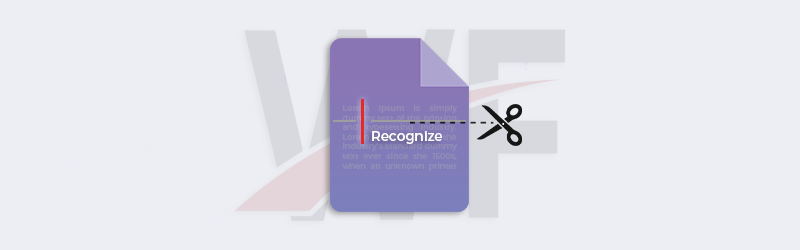PDF4me for Microsoft Power Automate
Automate your repetitive rule-based document Workflow with Power Automate and PDF4me.

Why Power Automate?
Microsoft Power Automate, formerly known as Microsoft Flow, is a platform provided by Microsoft to connect a wide range of applications and create workflows of complex tasks. With PDF4me, made available to conjoin with Power Automate, the users can automate workflows that require the use of PDF4me features, along with preferred applications in the cloud. The automation can support, workflows executed in multiple platforms like web-based or smartphone-based, with no particular coding skill.
Best solution with Office 365
Microsoft users are very comfortable with software and services that suits Microsoft systems. Therefore, Power Automate is the preferred platform by these users. With PDF4me features in Power Automate, it takes the users to a higher level of convenience in workflow automation in document management systems. Office 365 is a tool, which continues its dominance in document creation. Being a popular product of the Microsoft systems, an array of options to customize the document workflow systems is available at ease here. PDF4me has already developed a perfect set of tools that can be handy for all document processing jobs, using most office 365 tools
No Coding Required
When using Power Automate, there are no pre-requisites or conditions needed to know software programming tricks. The task needs only basic computer knowledge of using web applications one uses for day-to-day business. Routine documentation work of freelancers, small and midsized business owners or even big players in large enterprise sectors gets automated into a workflow. With a set of customizable templates, a drag and drop interface, PDF4me can be a part of a robust workflow. Video tutorials and an online knowledge base can assist any person, build the workflow.
Convert a file to PDF using PDF4me and save to DropBox
Convert any office documents, images to PDF using PDF4me Convert To PDF action and save it to DropBox folder location.
Add Text Watermark to PDF from SharePoint
Add Text Watermark or Stamp on PDF documents using this template and save to the output file back to SharePoint.
Split PDF by Page from OneDrive
Split PDF documents by page number using this predefined template and save the output files back to OneDrive.
Convert HTML to PDF from SharePoint
Convert HTML file to PDF using this template and save to SharePoint. Supports a Zip file input containing web artifacts like CSS, images, scripts, etc.
One Plan, Many Integrations
With the same PDF4me subscription, connect with multiple workflow automation platforms. Integrate, innovate and automate with the most powerful apps like Microsoft Power Automate, Zapier and more.

An all-in-one solution to manage your document workflows & automation. PDF4me Workflows lets you create simple solutions for your repetitive document jobs with zero-coding.

Create robust document workflows and automate them without complexity. Integrate, innovate and automate with Appy Pie and PDF4me.

Automate your routine document workflows by connecting PDF4me with Make, so you can focus more on growing your business while automation does the heavy lifting for you.

Go paperless by automating your mundane and tiresome document jobs with Microsoft Power Automate and PDF4me. Save your valuable time for the most important jobs.

Connect to a powerful set of document management APIs from PDF4me. Find these ready-to-use APIs in the RapidAPI marketplace and stay ahead in your digital document-related development jobs.

Connect and create automated document work flows with zero coding in Zapier with PDF4me. Let the Zaps do the action while you are busy with important tasks.
Hire a PDF Expert!
PDF4me is built with flexibility and extensibility. In case PDF4me is not yet fitting your requirements, don't hesitate to contact us to get a personalized quote for your unique requirement. We also extend and customize existing features to fit your specific needs.
Create an Automation
Repeated calls to use the same PDF4me actions can be a little tedious. We can implement for you an automation flow in Zapier or Power Automate.
Customize a Feature
Should you need a modified version of an existing feature let us know. We can adapt existing features and fine tune them for specific customers.
Add a Feature
If you are missing something in PDF4me but adds value to your PDF or Document flow, reach out to us. Custom specific features can be added and used the same way as other features.