Add Barcode to PDF
This action allows you to add a barcode to the document. It can be placed in a desired size and position with a given text. The barcode types allowed are QR Code, Code128, Datamatrix, Aztec, Hanxin, and Pdf417.
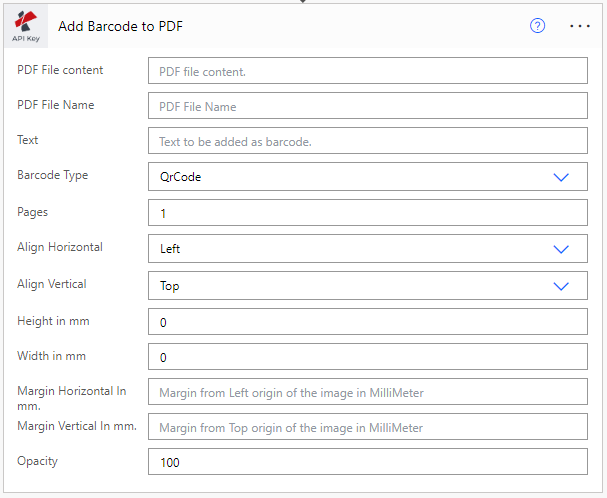
Paramenters
- PDF File contentbyte, Required
Map the source file content from previous action.
- File Namestring, Required
Source file name with proper file extension
- Textstring, Required
Text to be added as a barcode.
- Barcode Typestring , Required
Type of barcode to be added
- Pagesstring, Required
Mention the page numbers like 1,2
- Align Horizontalstring, Required
Set alignment on horizontal scale
- Align Verticalstring
Set alignment in vertical scale
- Height in mmstring, Required
Height of the image in MilliMeter. 0 for auto-detect.
- Width in mmstring, Required
Width of the image in MilliMeter. 0 for auto-detect.
- Margin Horizontal In mmstring, Required
Margin from Left origin of the image in MilliMeter
- Margin Vertical In mmstring, Required
Margin from Top origin of the image in MilliMeter
- Opacityinteger, Required
Give a number between 0 to 100. 0 is completely transparent. 100 for complete visibility.
Output
- File ContentBinary
File content of the compressed document
- File NameString
File name of the compressed document

