PDF4me Blog
Hope you are loving PDF4me! We are in tireless effort to serve you with the best PDF solutions every time. Keep following our blogs and we will keep you posted with some cool stuff!
- Blog

Generate Dynamic Invoices using Power Automate and PDF4me
Automate and generate invoices with dynamic data using Power Automate. Create advanced invoices using the Mail Merge with Data action in PDF4me.
September 30, 2022

Convert HTML to PDF using Zapier
Convert HTML pages to PDF for printing, archiving, or presentation using Zapier. Automate this process using HTML to PDF action from PDF4me.
September 25, 2022
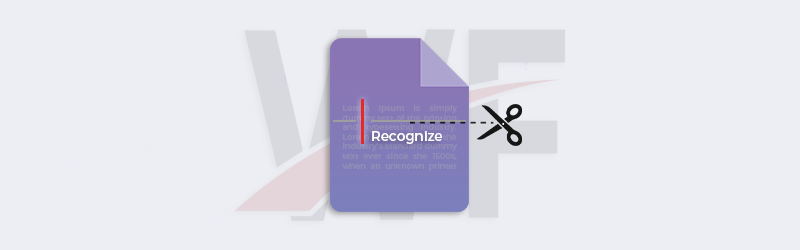
Scan and Split PDF by specific text contained in them
Recognize text inside a PDF and split them using specific text contained in them. Use the Split By Text action from PDF4me Workflows to automate the process.
August 29, 2022

Convert in bulk images into PDF using Image to PDF tool
Convert a large number of images to PDF using the Image to PDF tool in PDF4me. Sort and merge with ease multiple image formats into a single PDF file.
August 15, 2022

Extract text from PDF and reuse it later using Workflows
Extract text from PDF and reuse it partially or completely further. Automate this process using Extract Text action from PDF4me Workflows.
July 30, 2022

Extract pages from PDF using Zapier and PDF4me
Extract specific pages from a PDF and create a new PDF using Zapier. Use the Extract Pages action from PDF4me for Zapier to automate the process with Zap.
July 4, 2022

Split PDF by Barcode using Zapier and PDF4me
Split PDF documents by using the text from the barcodes contained in them. Use the Split PDF by Barcode action from PDF4me for Zapier to automate the process.
July 3, 2022
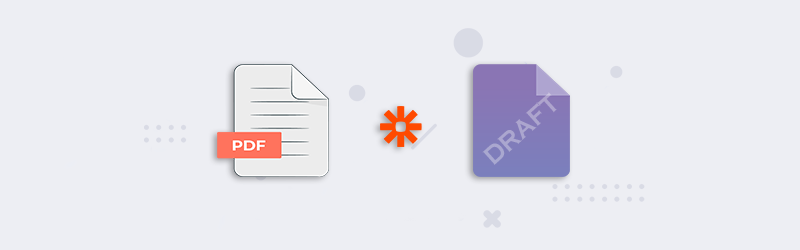
Add Watermark to PDF documents using Zapier and PDF4me
Add Watermark or Text Stamps to your documents using PDF4me Integration for Zapier. Use the Add Text Watermark to PDF action to automate the process in Zapier.
June 29, 2022
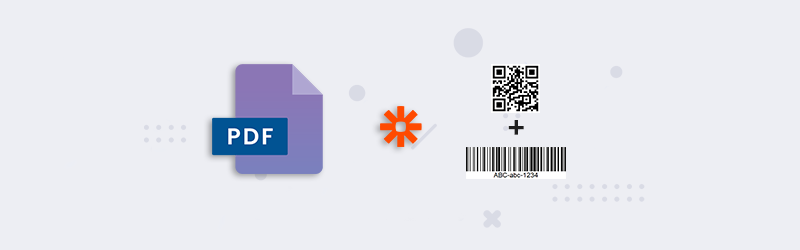
Add multiple Barcodes to PDF using Zapier and PDF4me
Add multiple barcodes or QR codes to your PDF files using the Add Barcode action. Automate the process with PDF4me integration for Zapier.
June 27, 2022

Recognize text with PDF OCR using Zapier and PDF4me
Recognize text contained in PDF created using scanned documents and images using OCR in Zapier. Automate with PDF OCR action from PDF4me for Zapier.
June 20, 2022
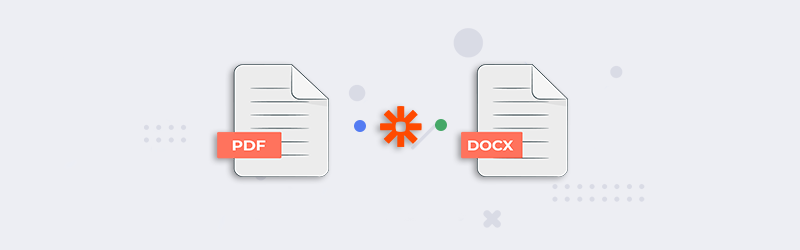
Convert PDF to Word using Zapier and PDF4me
Convert your PDF files to editable Word using PDF to Word action from PDF4me. Automate this process using PDF4me integration for Zapier.
June 19, 2022
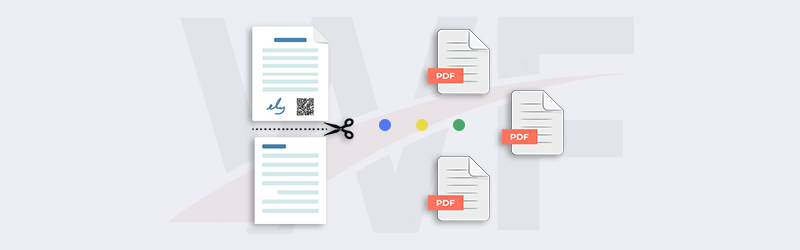
Split PDF files using PDF4me Workflows
Split your PDF files into smaller PDF documents using PDF4me Workflows. Automate the process using the Split PDF action for Workflows.
June 16, 2022
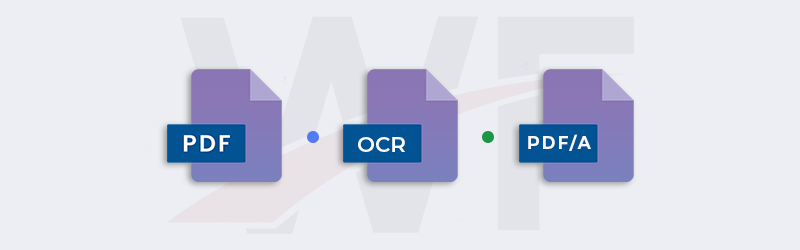
Archive scanned documents with PDF4me Workflows
Automate the process of recognizing text in scanned documents and creating PDF/A files for long-term archiving using PDF4me Workflows.
June 14, 2022
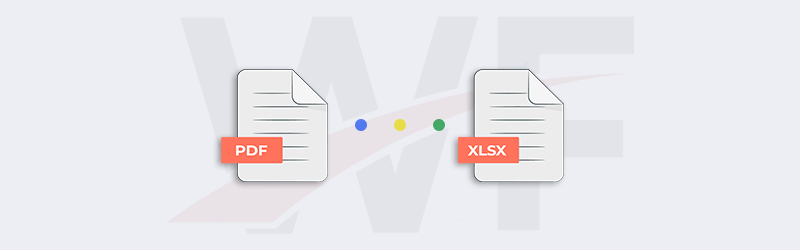
Convert PDF to Excel using PDF4me Workflows
Convert PDF files or scanned documents to Excel files using PDF4me Workflows. Automate this process using Convert PDF to Excel action for Workflows.
June 13, 2022
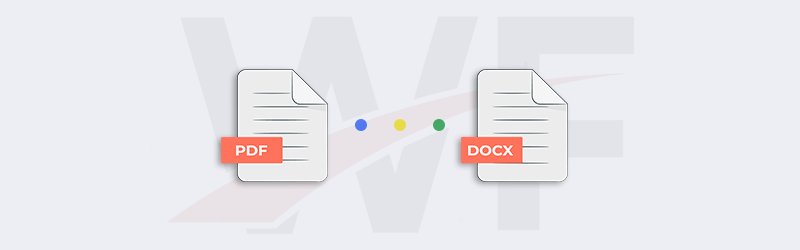
Convert PDF to Word using PDF4me Workflows
Automate the conversion of PDF to editable Word files using PDF4me Workflows. Use the Convert PDF to Word action for the automation with zero coding.
June 12, 2022

Create PDF/A compliant PDF using Power Automate and PDF4me
Create ISO-standardized PDFs using the Create PDF/A action from PDF4me. Use the action along with Power Automate to automatically create PDF/A PDF files.
June 9, 2022

Extract pages from PDF using Power Automate and PDF4me
Extract specific pages from a PDF and combine them to form a PDF document. Use the PDF4me Extract pages from PDF action for Power Automate to automate the process.
June 7, 2022
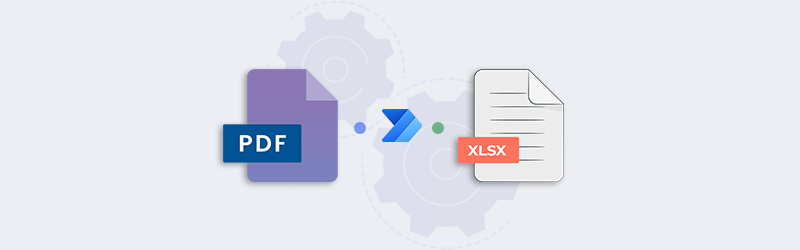
Convert PDF to Excel using Power Automate and PDF4me
Convert your PDF files to Excel spreadsheets using PDF to Excel action in Power Automate. Automate PDF conversions using PDF4me Integration for Power Apps.
June 6, 2022
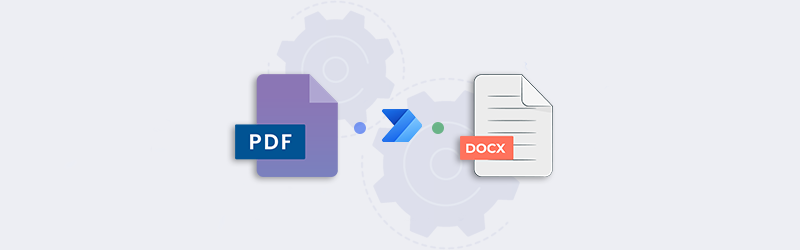
Convert PDF to Word using Power Automate and PDF4me
Convert your PDF files to editable word documents using PDF to Word action in Power Automate. Automate PDF conversions using PDF4me Integration for Power Apps.
June 5, 2022

Merge multiple PDFs using Make and PDF4me
Combine multiple PDFs files into a single file using Make. Use the Merge Multiple PDFs action from PDF4me to automate the scenario in Make.
June 1, 2022

Convert PDF to Excel using Make and PDF4me
Convert your PDF documents with tabular data to Excel spreadsheets using PDF4me Integration in Make. Use the Convert PDF to Excel action in Make to automate the process.
May 31, 2022

Convert PDF to e-Book in ePUB format
Generate high-quality e-Books with customized covers using the PDF to ePUB tool. The feature creates eBooks compatible with devices like Amazon Kindle or Kobo.
May 30, 2022

Advanced OCR for Images using Power Automate
Recognize text in scanned documents and images using PDF OCR action from Power Automate. Also, rename to sort files using regular expressions.
May 29, 2022

Prepare your PDF documents for Print Jobs
Set up PDF documents for Printing. Configure the color, page size, layouts, and pages per sheet using the Prepare for Print feature
May 8, 2022
Your feedback counts
PDF4me is a constantly evolving document management tool. Our mission is to discover the best ways to improve PDF4me and add new features to help our consumers. We would love to collaborate with you all in this mission.
Help us to improve PDF4meConvert from PDF
Edit PDF
PDF Security
