Readability is the first thought of an ebook reader investing time going through a lengthy digital document or an ebook. The appearance and the formatting styles contribute much to the creation of a reflowable ebook or a Mobile file.PDF4me can help you convert your PDF and office documents easily, which are readable and compatible across devices.
ePub documents can give you a Kindle or Nook like reading experience across your devices regardless of the screen size. Enjoy rich media and book-like reading experience on mobile phones. The conversion process is handy even to convert eBooks to PDF or MOBI to PDF online directly, by using our other converters.
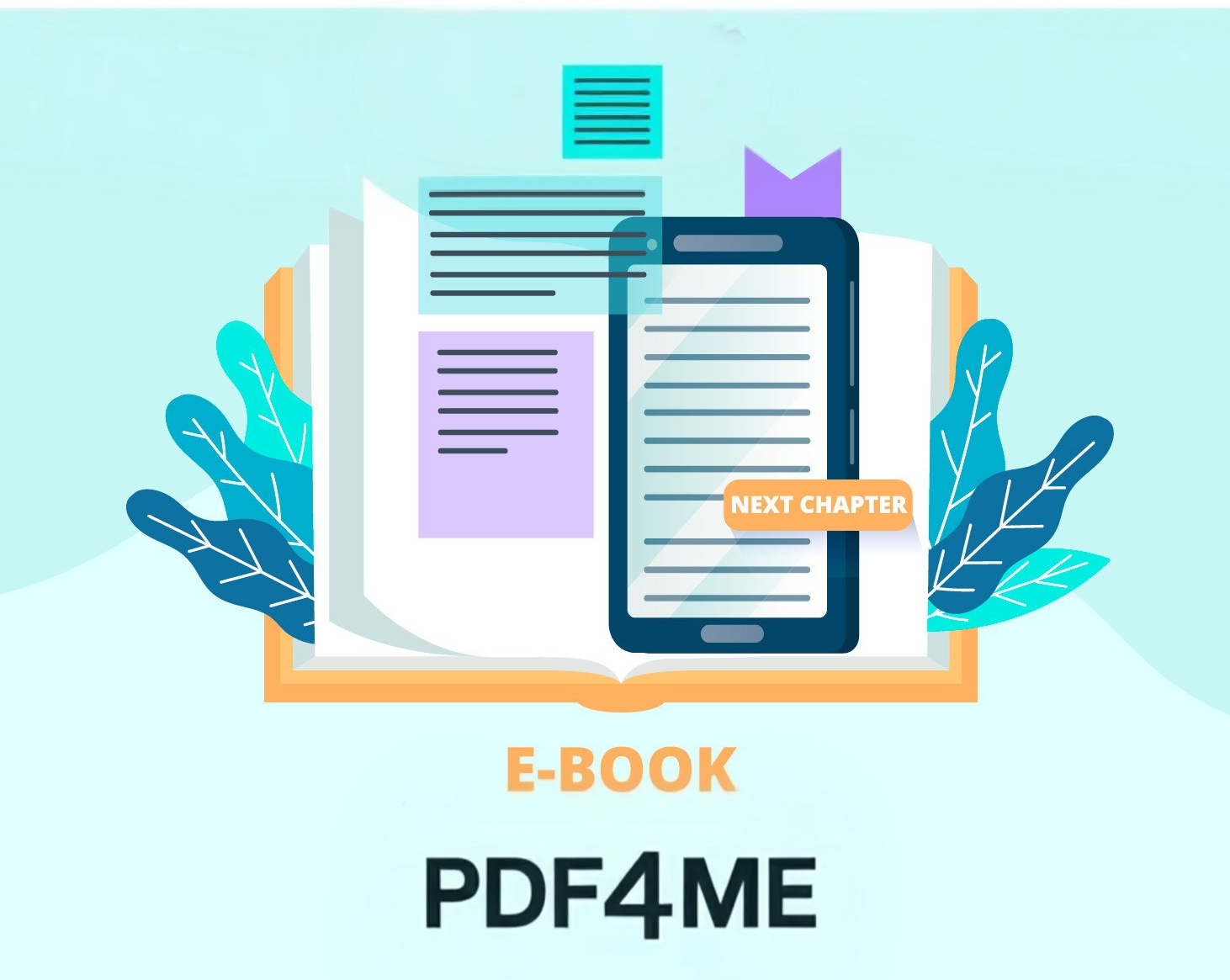
Like any document processed with PDF4me, the files of epub shall remain only for one hour, from the time it’s downloaded. ePub files shared from PDF4me through emails and links will be available and valid for 14 days from the date of sharing.
Our eBook converter ensures faster processing of your documents. Upgrade to our PRO version to experience a high-speed processing experience of your documents.
Also, you can check our subscription benefits from the Pricing page.
Convert your docs to EPUB or MOBI at its best quality. PDF4me ensures the eBooks generated are displayed without any data loss, and sticks to the standard epub format, giving you a book-like reading experience.
E-Publications are tailored automatically to be displayed on any mobile device independent of their screen size. PDF4me makes it easy to generate eBooks on any mobile device using its browser.
PDF4me , One of the best quality Tool for PDF to EPUB on the internet.
Streamline your document workflow with a comprehensive PDF toolkit—all in one place. From editing and converting to compressing and organizing, our powerful platform is designed to help you work smarter and faster.
Whether you’re managing contracts, reports, presentations, or forms, our intuitive, user-friendly solution enables you to handle your documents anytime, anywhere, across any device.

1.Add Your PDF to our PDF4me tool
2.Select your PDF file and click Open
3.Select the PDF you added.Click “Convert books”
Choose EPUB (for most eReaders)
Choose MOBI or AZW3 (for Kindle)
4. Edit Metadata (Optional but Recommended)
Fill in: Title, Author, Cover image (you can upload one).You can leave the rest as is or customize if you want
5. Start the Conversion. Click OK
6. Save or Transfer the eBook. After conversion, click “Click to open” next to the new format (EPUB/MOBI)
Copy it to your eReader, email to your Kindle, or upload it to an app.

Yes, but you must use OCR (Optical Character Recognition) first.Our PDF4me tool can extract text from scanned PDFs before conversion.
Not always. PDF files are layout-fixed, while eBook formats like EPUB are reflowable (text adjusts to screen size). This can cause:
Misaligned images
Broken headings
Lost formatting
Use PDF4me tool PDF to EPUB for best layout during conversion.
Yes. Our PDf4me converter allows you to add cover image to your eBook.Follow the steps:
Add/edit metadata: title, author, subject, keywords
Upload a cover image
Organize chapters and table of contents (TOC)
And your Cover is ready!