Effortlessly convert your PDF files into fully editable Excel spreadsheets—no downloads, no signups required. Extract data, tables, and numbers with precision, making your documents easy to edit and analyze in Excel.
Whether it’s invoices, reports, or scanned receipts, our tool preserves formatting and layout, eliminating the need for manual copy-pasting.
Also, you can check our subscription benefits from the Pricing page.
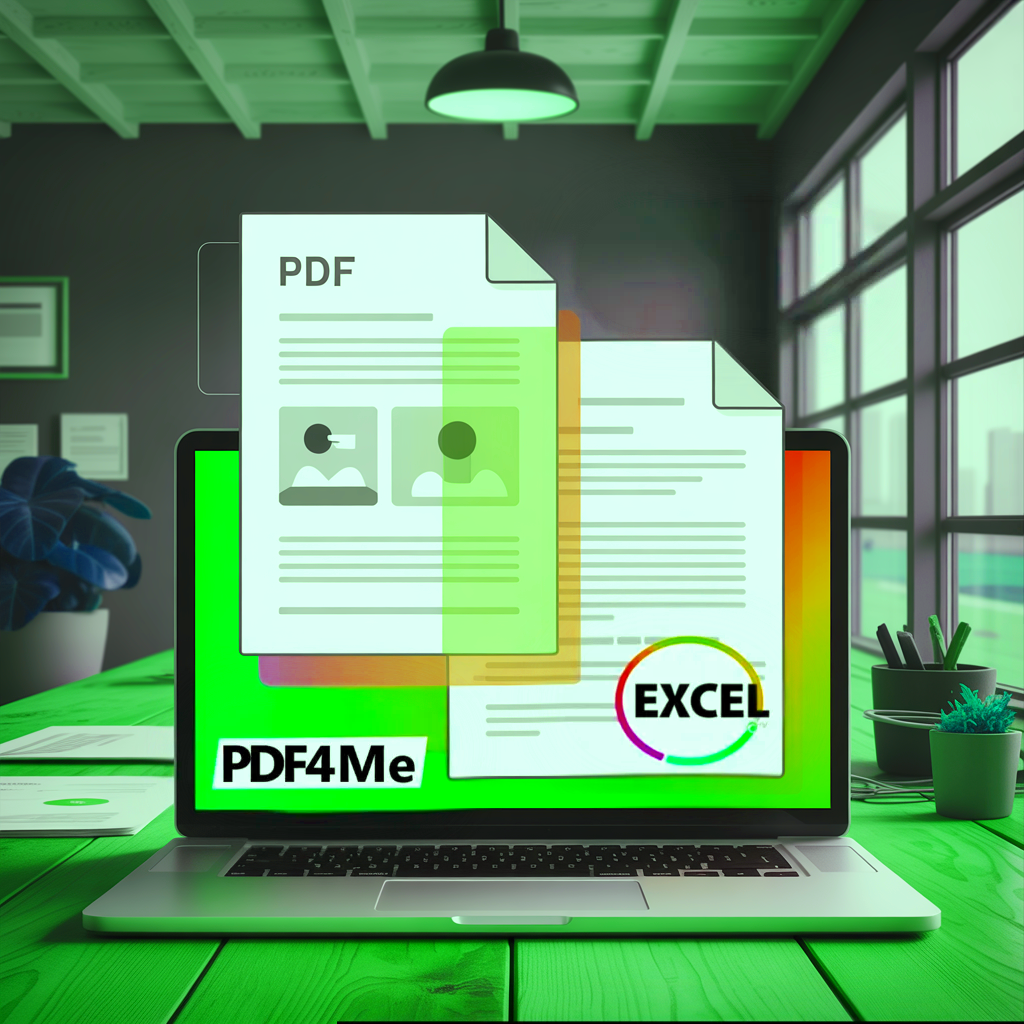
Along with the conversion process, you would also have in mind, how secure the data extract would be if a tool of this nature is used to create excel sheets from a normal pdf file. The answer is, PDF4me, has been offering any tool, with a commitment to the users, in compliance with the global laws of privacy and confidentiality.
PDF4me , One of the best quality Tool for PDF to Excel on the internet.
1.Import or drag & drop your PDF file into our converter.
2.Apply OCR to scanned PDFs or those without editable text.
3.Click “Convert” and wait just a few seconds for the process to complete.
4.Download or Share your converted XLSX file—quick and easy!

Streamline your document workflow with a comprehensive PDF toolkit—all in one place. From editing and converting to compressing and organizing, our powerful platform is designed to help you work smarter and faster.
Whether you’re managing contracts, reports, presentations, or forms, our intuitive, user-friendly solution enables you to handle your documents anytime, anywhere, across any device.

Text-based PDFs: Contain selectable text; easier and more accurate to convert.
Scanned PDFs (Image-based): Contain images of text/tables; require OCR to extract data, which may result in errors.
OCR (Optical Character Recognition) is technology used to extract text from scanned images or documents. It’s essential for converting image-based PDFs into editable formats like Excel.
Not always. The success depends on:
Whether the PDF is text-based or image-based
The structure and complexity of tables
The quality of OCR (Optical Character Recognition) used for scanned documents
Absolutely! With the PDF4ME Mobile App for iOS and Android, you can convert PDFs to Excel from virtually anywhere, at any time. Whether you’re in the office, at home, or on the move, the app gives you the flexibility to work without limitations—ensuring seamless access to your documents across all your devices.