Ever had a very valuable PDF but you could not get the data out of anymore. Now it is possible to repair corrupted pdf files with this tool from PDF4me.
If you have pages of damaged pdf documents, you can repair such pages to get a clean and readable PDF back.
Repair your old PDFs or broken PDFs, even those from Cloud, and possibly be relieved seeing the recovered data.
You only need to select old PDFs from Google Drive or Dropbox and repair them using this tool.
The integrity of your data is given the utmost importance. Your recovered documents using PDF4me will only be saved for an hour in our secured servers.
We value every second of your time and we dedicate a large volume of resources for each process. You can always go for our PRO version to ensure dedicated resource allocation maximizing performance. This will largely reduce processing time.

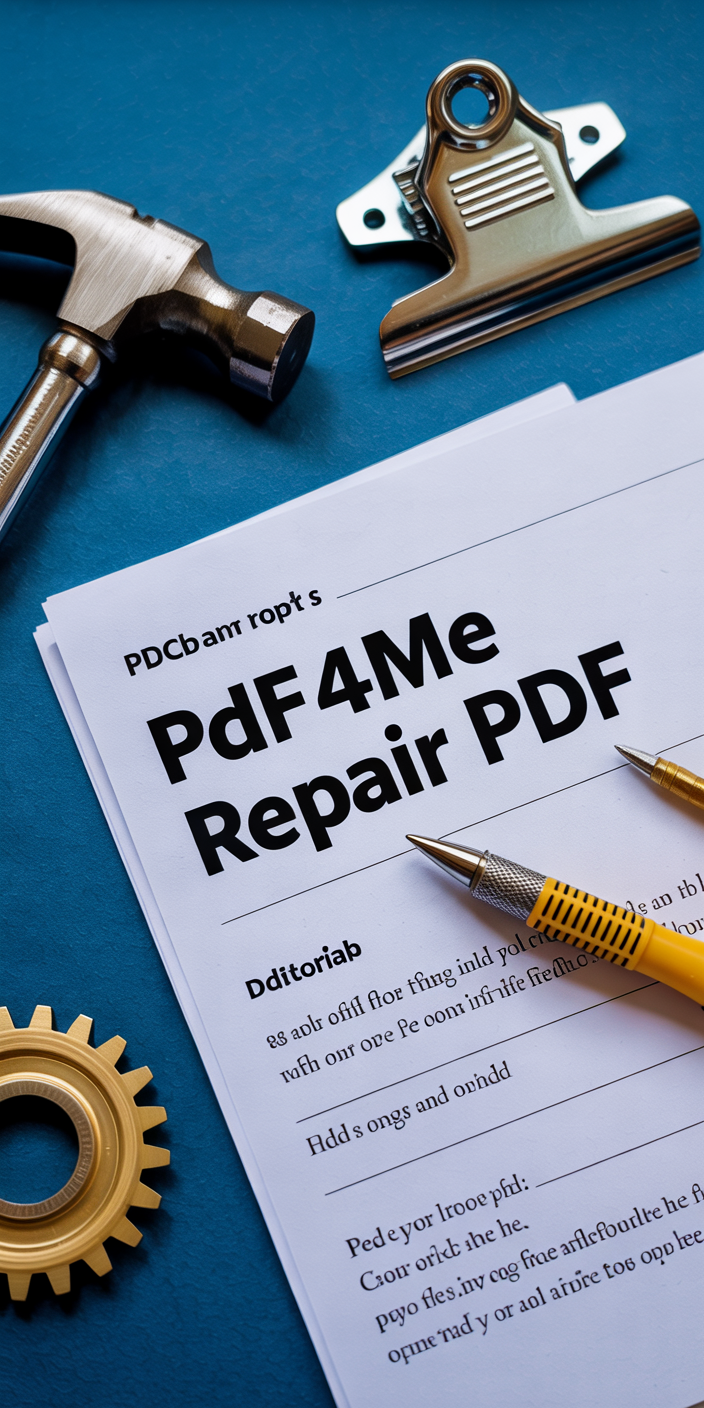
Recovering PDFs is a complex Job. We have built our PDF4me tool to bring out the maximum quality version of your source document.
Repair your PDFs on your mobile as you are on the go. PDF4me is simple and easy to use on any mobile browser.
The smooth UI makes your jobs feel effortless and elementary.
PDF4me , One of the best quality Tool for Repair PDF on the internet.
Also, you can check our subscription benefits from the Pricing page.
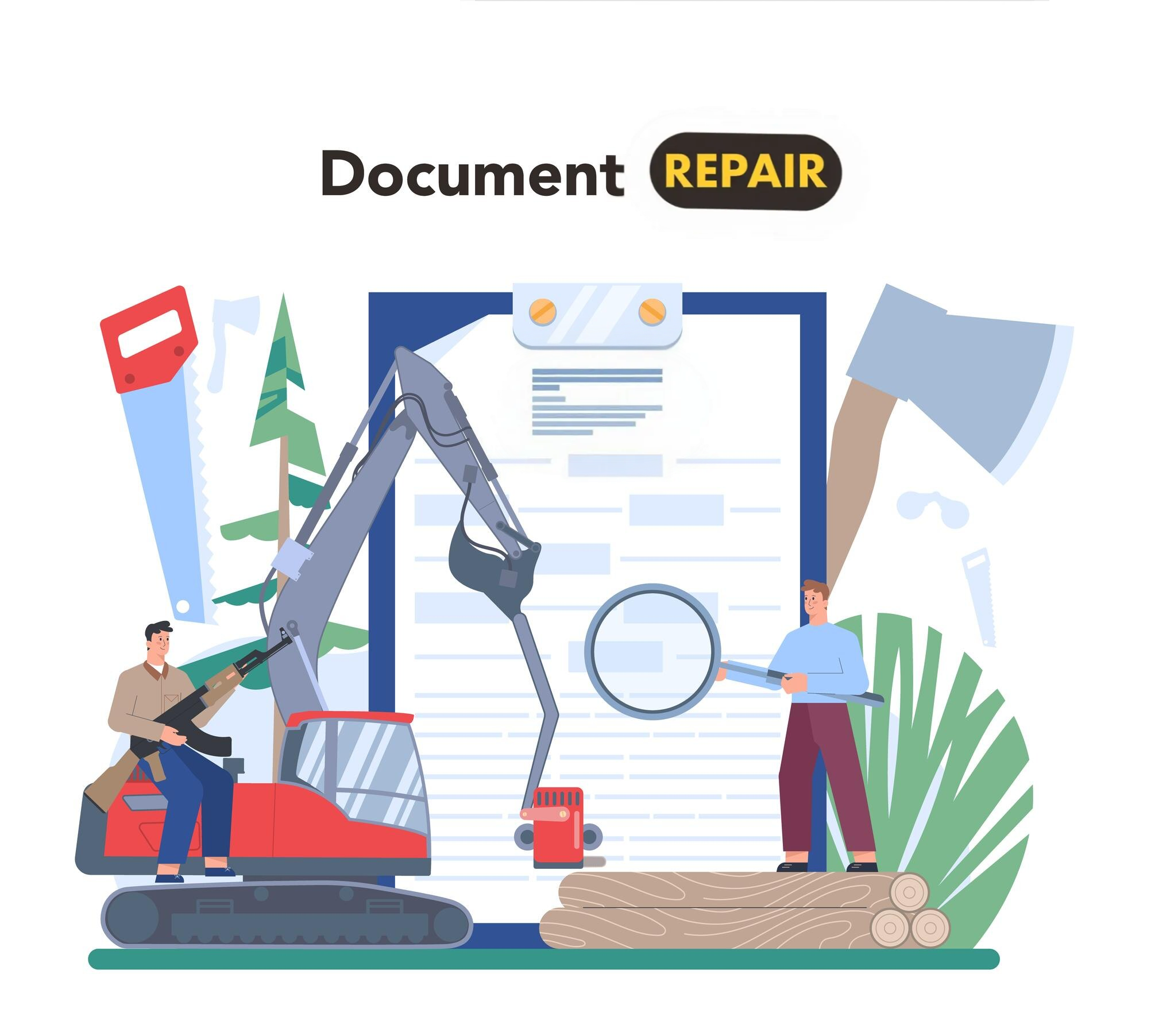
Streamline your document workflow with a comprehensive PDF toolkit—all in one place. From editing and converting to compressing and organizing, our powerful platform is designed to help you work smarter and faster.
Whether you’re managing contracts, reports, presentations, or forms, our intuitive, user-friendly solution enables you to handle your documents anytime, anywhere, across any device.

In most cases, the layout and content are preserved. However, depending on the severity of the damage, some formatting or elements may be altered.But PDF4me assures best quality results.
PDF4me Repair tool can resolve problems such as unreadable pages, broken formatting, missing text or images, and errors that prevent the file from opening.Try our PRO version for many such features.
Depends! Mild to Moderate Corruption: If the file has minor structural issues (e.g. missing objects, broken cross-references) we can restore it effectively.
Severe Corruption or Incomplete Files: If a PDF is heavily damaged, truncated, or overwritten (e.g. due to a failed save or storage corruption), some or all content may be permanently lost and unrecoverable.
Encrypted or DRM-Protected PDFs: Repairing these may be restricted without the proper credentials.
So while our PDF4me PDF repair tools is very powerful, successful recovery depends on the extent and nature of the damage.