Adding a text or an image into your pdf, in your web browser is made very easy by the PDF4me PDF editor. The tool PDF editor is an excellent solution to edit your PDF files online. Simple drag & drop, with a combo service of various editing options, can help you craft a smart PDF output.
Detailed annotation might always lead to an exhaustive effort, if you do not have an adequate facility, like PDF4me. Draw shapes, highlight text, or even add logos or images, to your pages of PDF online.
Also, you can check our subscription benefits from the Pricing page.

PDF4me has a fabulous security mechanism built-in, to protect the edited document. Making quick edits, maintaining the data integrity of your PDF files, with this online PDF Editor, is worth the effort.
All PDF documents generated using PDF4me are processed in the most secure servers. Directly upload PDF documents from Cloud storage and make relevant changes maintaining the privacy of the content.
A recommended option would be upgrading to the PDF4me Pro version and get an insight into a much better world of PDF viewing and editing.
Upload any popular document format, and our PDF Viewer converts and opens it up, as a PDF file, automatically. The conversion process of these documents is done, retaining the quality of its original status.
A better viewing and editing opportunity accompany the entire system of PDF4me. Easily edit your PDF even while on travel using mobile devices. PDF4me works with all mobile browsers without any additional app installation.
PDF4me , One of the best quality Tool for PDF Editor on the internet.
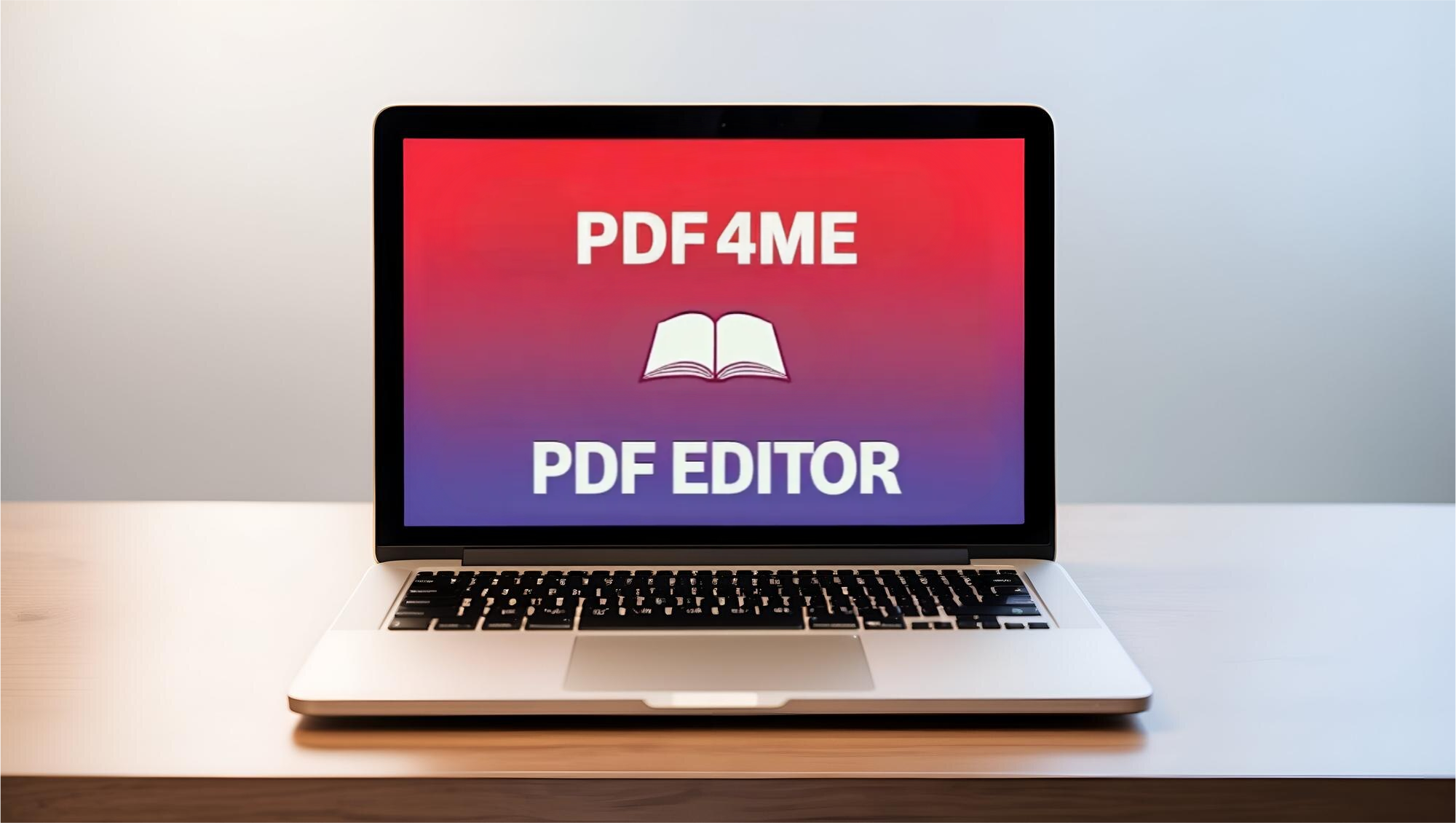
Streamline your document workflow with a comprehensive PDF toolkit—all in one place. From editing and converting to compressing and organizing, our powerful platform is designed to help you work smarter and faster.
Whether you’re managing contracts, reports, presentations, or forms, our intuitive, user-friendly solution enables you to handle your documents anytime, anywhere, across any device.

Yes!The powerful PDF4me PDF editor lets you stylishly insert text boxes and imprint stamps. It also enables the user to paint or annotate the pages of the PDF documents without obstacles. Our tool comes along with a prudent user interface.
A PDF editor is a PDF4me tool that allows you to view, modify, annotate, and manage the contents of PDF (Portable Document Format) files. Editing can include anything from simple text changes to adding multimedia, forms, signatures, and optimizing the file structure. All in one!