Use PDF4me to view information about the document and its contents. These data such as the author title, subject keywords, and copyright information can be used by search utilities. The tool helps you update the PDF metadata without tampering with the actual PDF data. You can edit the metadata of your PDF file, making it accurate and searchable.
Metadata contained in PDF are in XML format. PDF4me lets editing the data visually through a simple UI form.
Also, you can check our subscription benefits from the Pricing page.
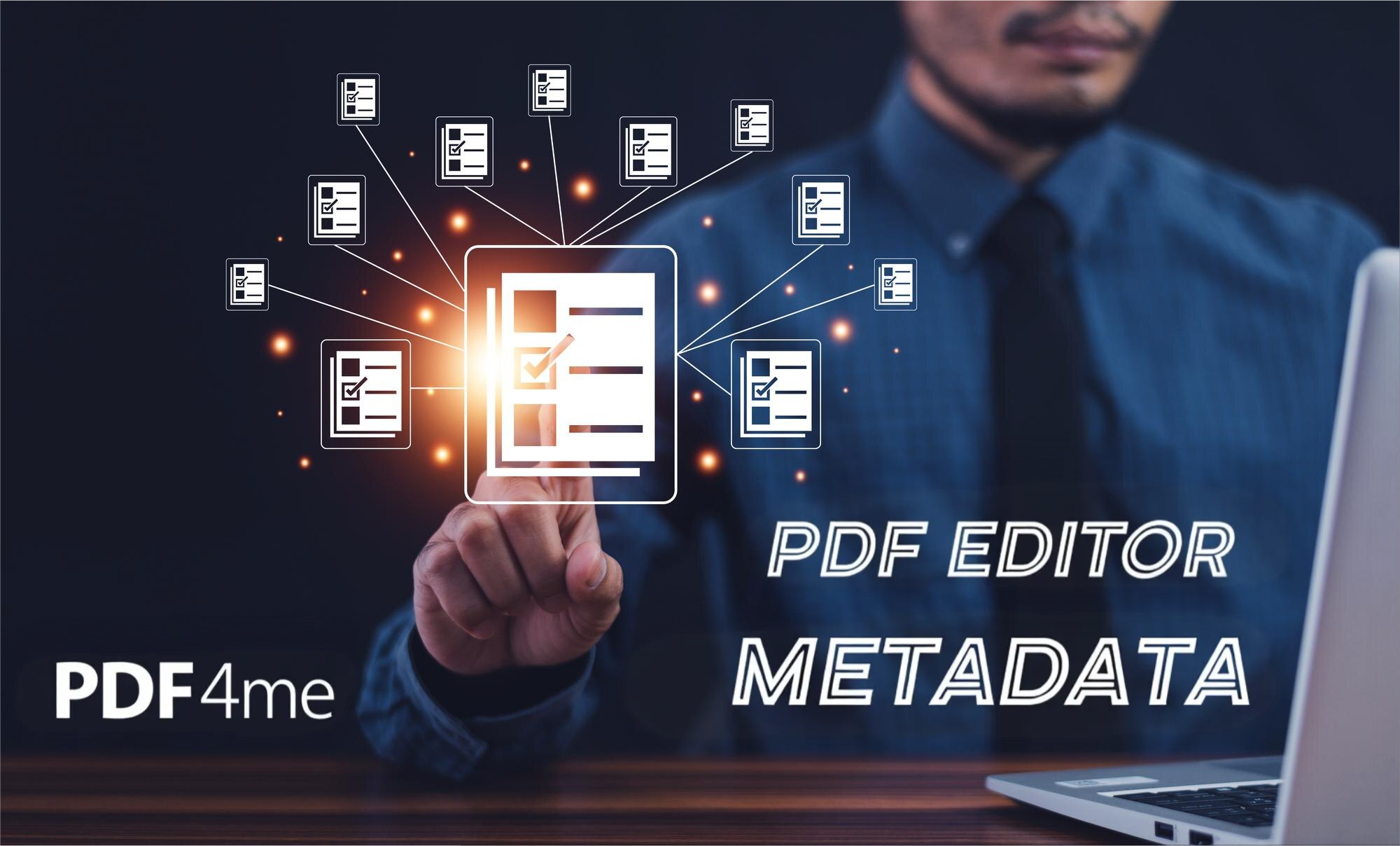
Every job processed by PDF4me is secured with sturdy encryption. The documents are protected with the most reliable security algorithms, during the entire process.
PDF4me UI is designed to respond faster and make user interactions easy and crisp. This user-friendly UI minimizes the steps involved to do a PDF job.
A Day Pass to our Pro version will further help you understand why PDF4me is your best choice for document processing.
The modified properties and changes of metadata are altered, not affecting the quality of the original document. Now modify or update your PDF metadata over any mobile devices.
PDF4me has a flexible UI that runs smoothly on any mobile browsers. It is convenient for the user to change the metadata or related document properties, even while on travel.
PDF4me , One of the best quality Tool for Metadata PDF on the internet.

1.Open your PDF in our PDF4me PDF Metadata Editor tool.
2.Upload your PDF file.
3.You will see fields like Title, Author, Subject, Keywords, etc.
4.Edit the fields as needed.Click Apply Changes or Download.
5.Click OK or Save the updated PDF.
Tips :
Always make a backup before editing.
Metadata updates don’t change the content, just the descriptive info.
Check the result by reopening the file and viewing Properties.
Streamline your document workflow with a comprehensive PDF toolkit—all in one place. From editing and converting to compressing and organizing, our powerful platform is designed to help you work smarter and faster.
Whether you’re managing contracts, reports, presentations, or forms, our intuitive, user-friendly solution enables you to handle your documents anytime, anywhere, across any device.

Here are some examples where you can use PDF4me View PDF Metadata.
Digital Archiving: PDF/A standard requires specific metadata for long-term preservation.
Search Engines: Metadata improves indexing and retrieval.
Legal and Compliance: Ensures document authenticity and audit trails.
Accessibility: Screen readers use metadata like title and subject.
Security Metadat Includes permissions and restrictions such as:
Whether printing is allowed
Whether content copying is permitted
Encryption and digital signature details
DRM (Digital Rights Management) info.
PDFs can also include user-defined metadata :
Document ID
Department name
Confidentiality level
Version number
These are often used in business workflows and document management systems.
Embedded Metadata in Objects :
Metadata can also be embedded within images, fonts, or attachments inside a PDF. This is useful for asset tracking and copyright control.