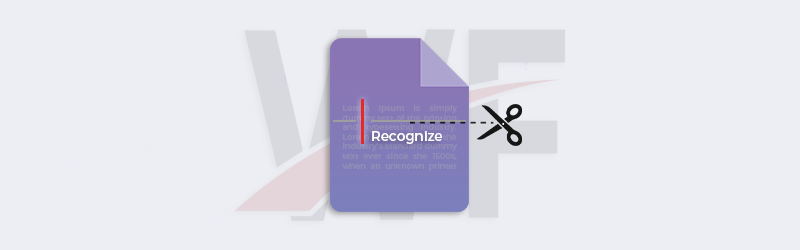Create PDF/A compliant PDF using Power Automate and PDF4me
What is a PDF/A-compliant PDF? PDF/A is an ISO standardized PDF document created primarily for the long-term archiving of digital documents. The PDF/A conformance ensures these documents can be rendered and retrieved exactly like the original using PDF software or viewers. It also ensures the documents can stand time and can be preserved for printing and sharing in the years to come. This need exists in a wide variety of government, industry, and academic sectors worldwide, including legal systems, libraries, newspapers, and regulated industries.
PDF4me has the perfect action to Create PDF/A files. With Power Automate integration, you can convert your PDF documents into various versions of PDF/A conformance. PDF4me supports various levels or versions of PDF/A conformance. The Flow can be easily configured with zero coding. Choose the Create PDF/A action from PDF4me Connect for automating the process of PDF to PDF/A transformation.
How to automate and create PDF/A complaint PDF?
Create PDF/A files easily using PDF4me integration for Power Automate. Let us look at an example of how we can transform PDF files into PDF/A conformant documents.
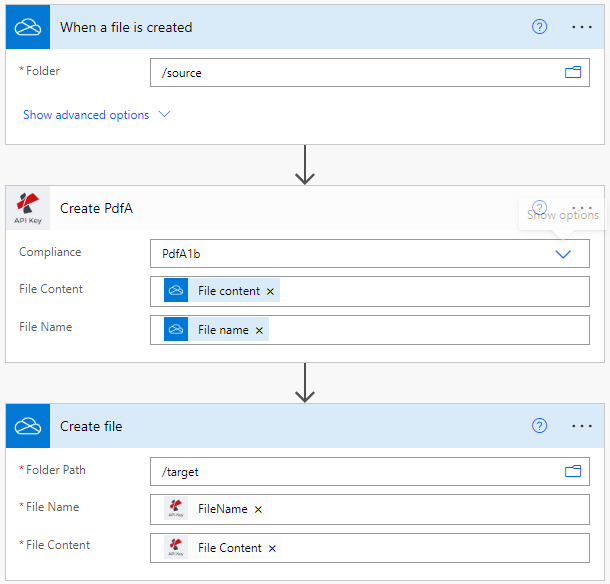
Add a trigger
All Power Automate Flows require a trigger to set off the automation. Let us create a Onedrive trigger and map the folder in which the source files will be available.
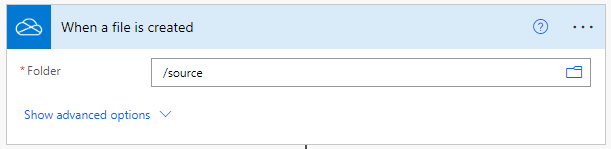
Add the PDF4me Connect Create PDFA action
Add and configure the Create Pdfa action. Select the conformance level or version and map the rest of the fields to the trigger output.
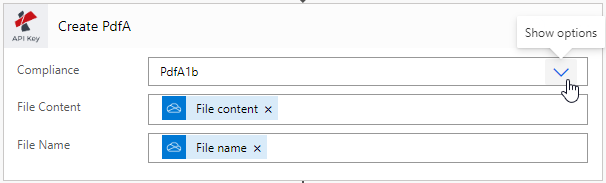
PDF/A ISO standardization has various restrictions over the file contents of the source PDF including the media content, hyperlinks, embedded fonts, encryption, and so on. Please check these restrictions in advance.
Add action to save Output files
Add a Create file action from Onedrive to save the output PDF/A files into a destination folder. As soon as a file PDF arrives in the source folder, the FLow is triggered. The file is passed to the PDF4me Create PDFA action where it is converted into the selected conformance version. Finally, it is saved to the configured output folder.
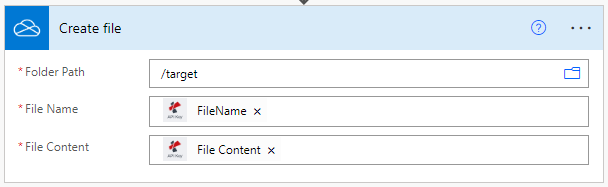
With a PDF4me Developer Subscription, you can create Flows in Power Automate that can automate the conversion of PDF to PDF/A at a low cost. The subscription ensures your automation never stops due to any shortage in the number of API calls.