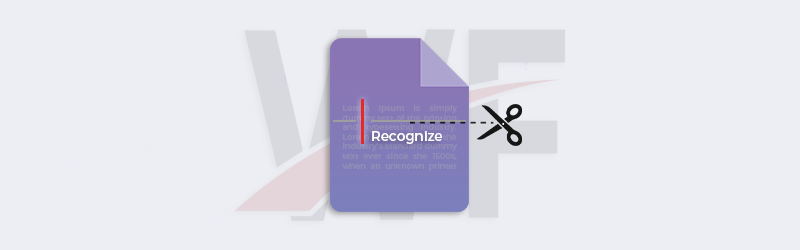Convert PDF to Excel using Make and PDF4me
Invoices, receipts, quotes, and many other business documents these days come in PDF format. Spreadsheets like Microsoft Excel, are inevitable, for jobs, which have been a part of any data analysis, computing, or statistical representation of such data. More often, the need to extract the data available as PDF content into a spreadsheet becomes a priority in the day-to-day business.
The conversion of such data, existing as a list or in a tabular format, can be smartly done by PDF4me integration with Make. The process can be completely automated using the Convert PDF to Excel action from PDF4me in Make. Let us look with a simple scenario, how this workflow can be automated.
How to convert PDF to Excel with Make?
With no coding, you can now automate the conversion of PDF documents into Excel spreadsheets. The Make scenario we are building would look like the below.

Add a trigger
Our sample scenario uses a Dropbox trigger. Add a Dropbox module with the ‘Watch Files’ action. Configure the folder in which the files are expected to arrive.
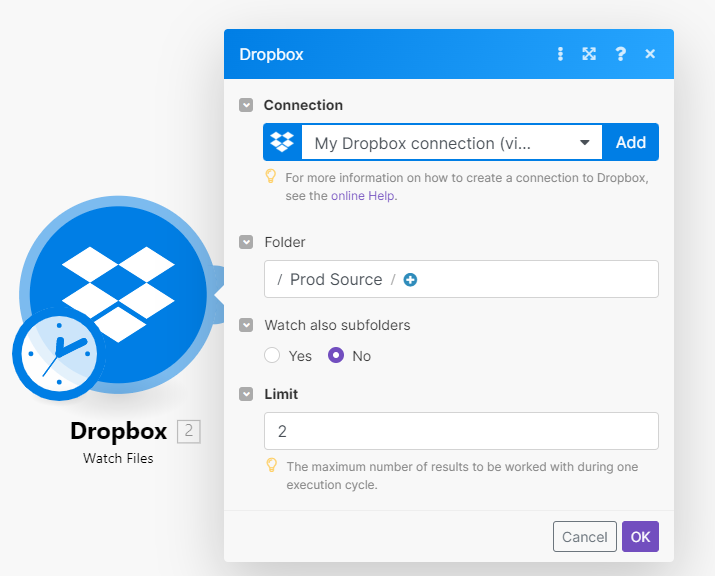
Add a Download file Dropbox action
Once the template file is detected in the source folder, the Dropbox module with the Download file action will pass the file from the storage to the PDF4me action.
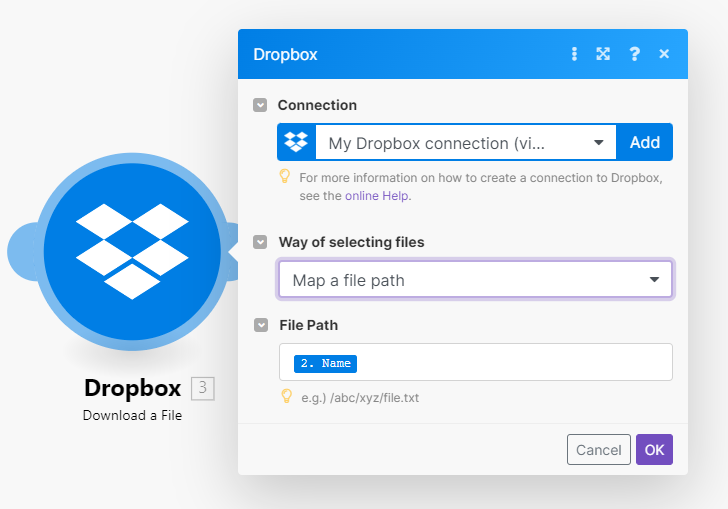
Add a Convert PDF to Excel action
Search for a PDF4me module with Convert PDf to Excel action. As soon as a file is downloaded by the Dropbox module, it will pass the file to the PDF4me module. The action employs high-quality algorithms to organize data from the PDf to Spreadsheets.
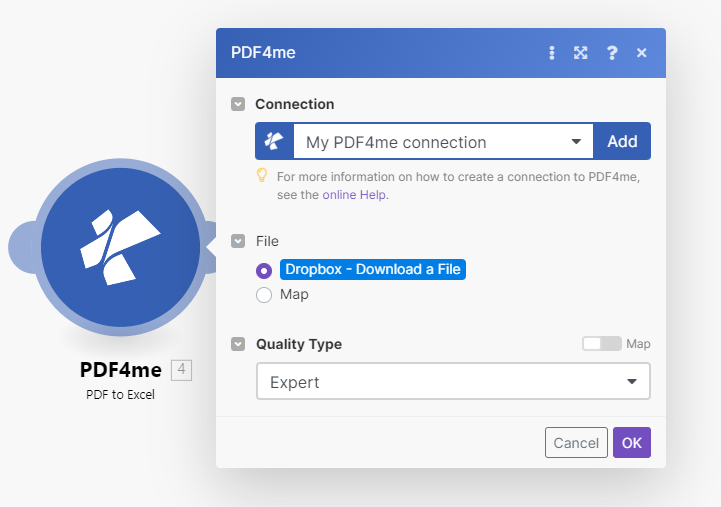
Add a Save to Dropbox module
Add a Dropbox module with the Upload files action to save all the files to the desired folder.
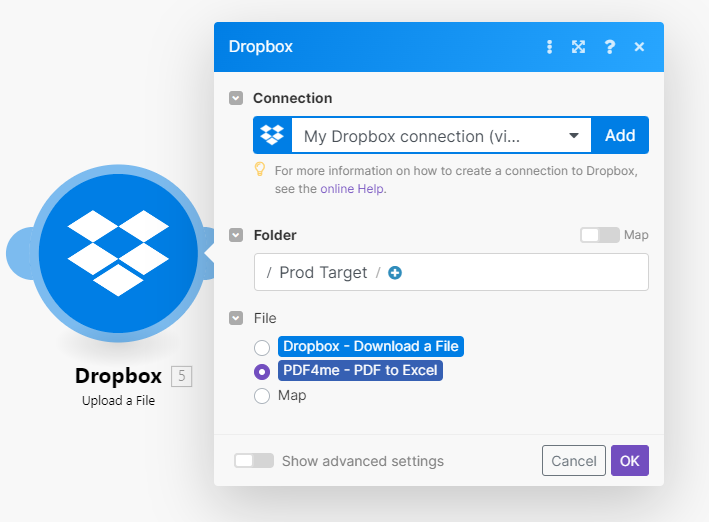
With a PDF4me Developer Subscription, you can create scenarios in Make that can automate the mass generation of documents with dynamic data at a low cost. The subscription ensures your automation never stops due to any shortage in the number of API calls.