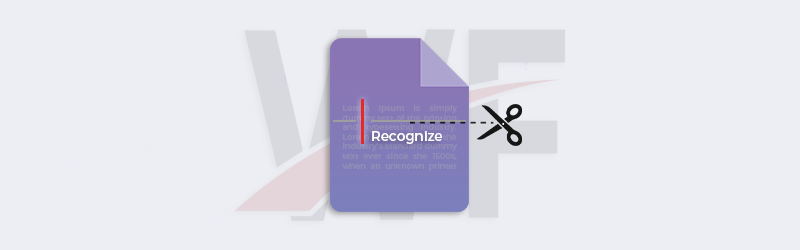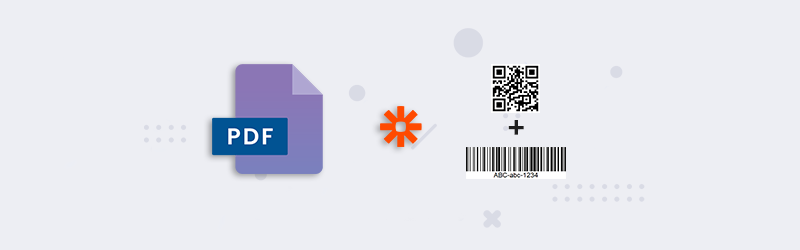
Add multiple Barcodes to PDF using Zapier and PDF4me
Barcodes are gaining popularity in the digital world. They are handy in automating a lot of processes as they can embed machine-readable data. We see barcodes or QR codes being used by several industries to fasten the process of data transfer. Often we see articles containing multiple barcodes or QR codes. When you want to apply multiple barcodes to a large number of documents, the job needs automation.
PDF4me’s Integration for Zapier{target=\_blank}{rel="noopener nofollow"} lets you automate the process of adding multiple barcodes to PDF documents. Use the Add Barcode to PDF action along with the other storage Apps in Zapier to automatically add barcodes to documents from this storage. Let us look at a sample of how we can configure the above logic in a Zap.
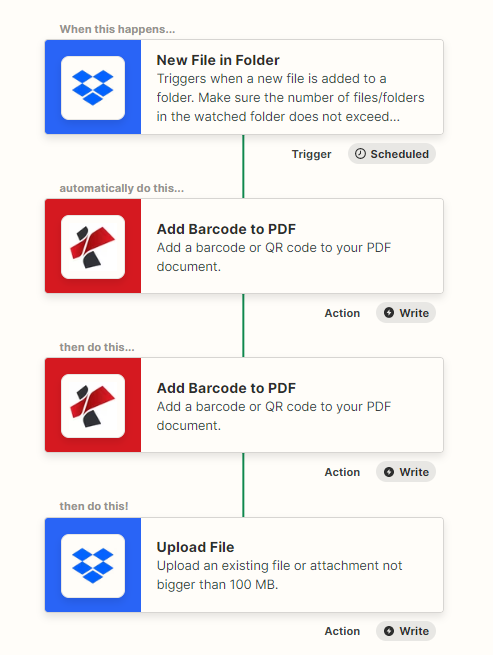
How to Add multiple Barcodes to PDF?
Creating a Zap to automate this process requires two connections - The storage app and PDF4me Integration. You can choose from any preferred Storage App from Zapier for storing the input files. For this sample, we are going to use Dropbox storage.
Add a Trigger
Add and configure a Dropbox trigger to watch for files and start a Zap as soon as source files reach the configured folder.
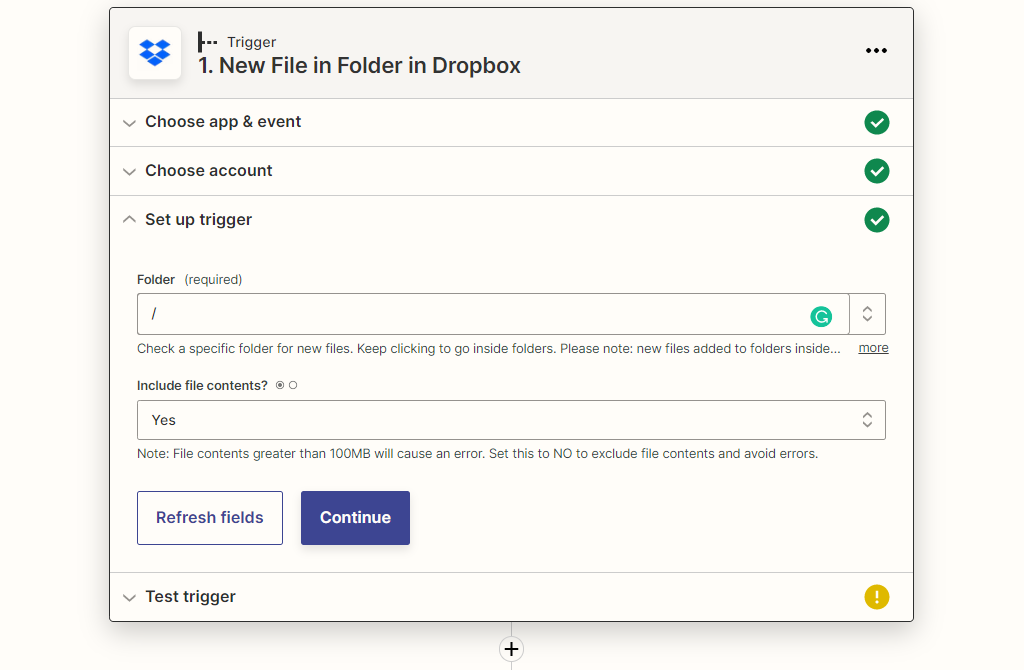
Add PDF4me Add Barcode action
Add and configure the Add Barcode PDF4me action. Choose the type of Barcode or QR code you want to add and configure the position and size of the same. Read the Add Barcode documentation to know how to configure the parameters in the action.
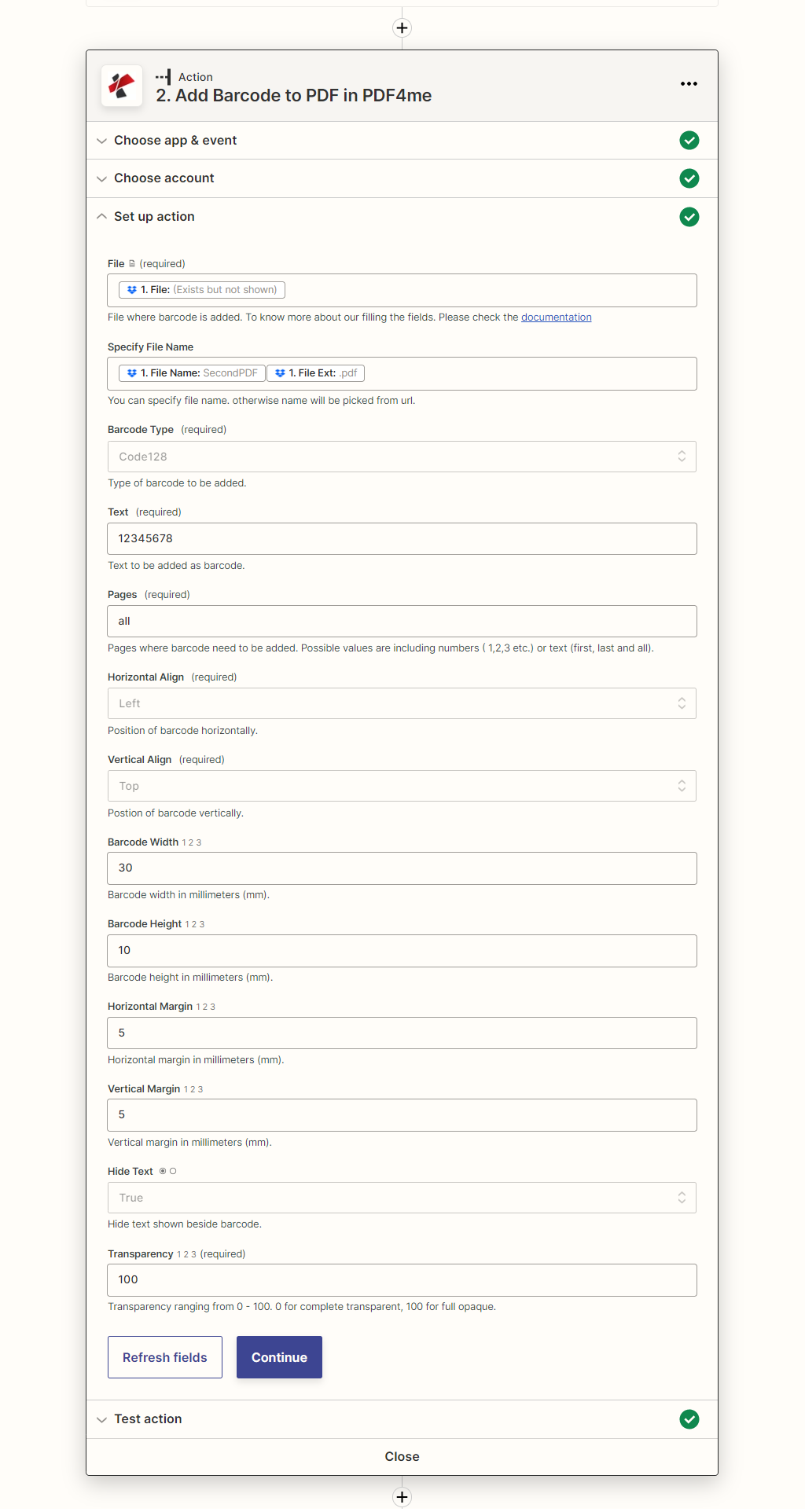
Add multiple Barcode actions one after another if you require multiple Barcodes to be placed on a single document or document page.
Add Upload file action
Add the Dropbox upload file action to save the processed files back to the cloud storage. Map the folder to which the output files need to be saved.
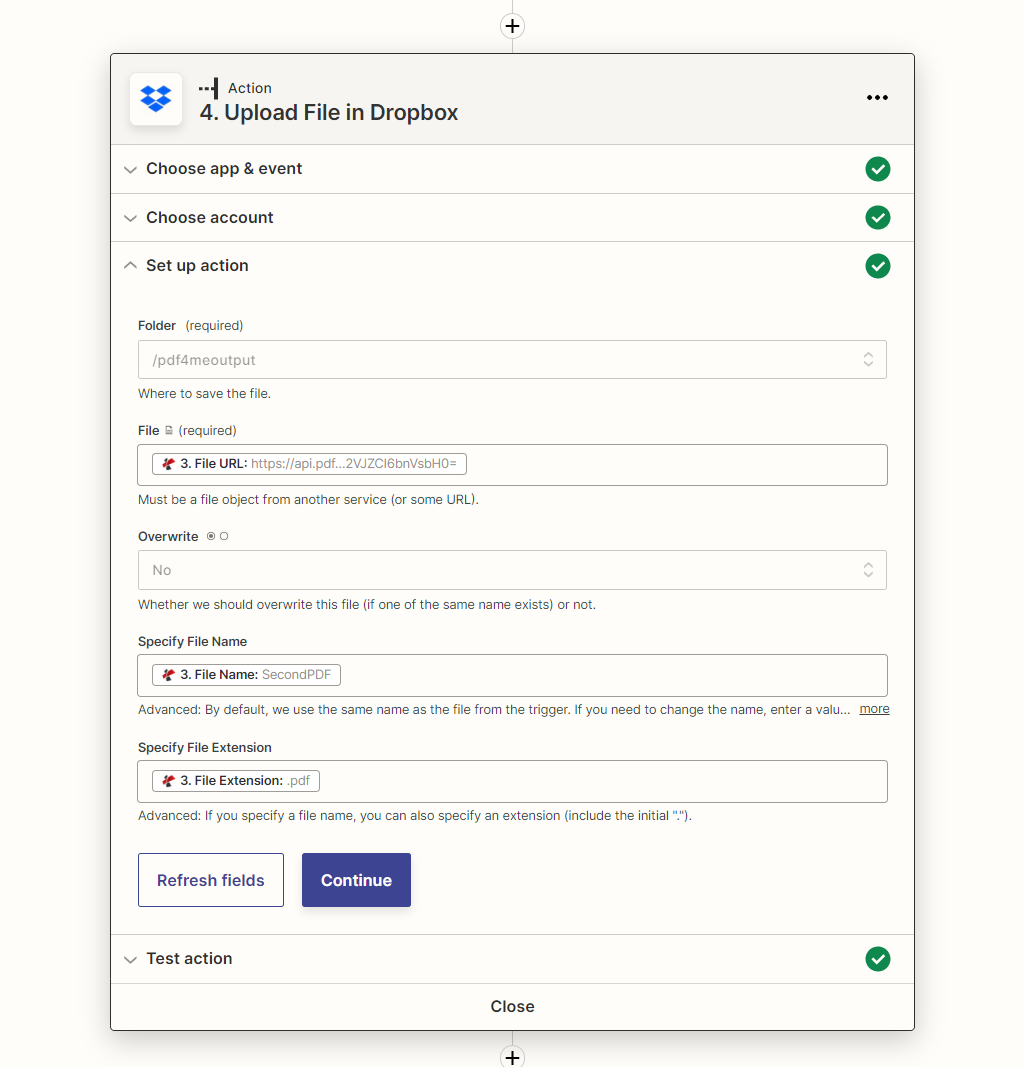
With a PDF4me Developer Subscription, you can create Zaps in Zapier that can automate the addition of Barcodes at a low cost. The subscription ensures your automation never stops due to any shortage in the number of API calls.