Mail Merge with Data File (Single Doc)
Connector ID: MailMerge
Generate reports or fill forms from various data collection sources with PDF4me Mail merge actions. Your dynamic data collection transforms to any form of document (Word and PDF) with PDF4me Mail Merge features. This action produce single document from single data item available in Excel or Json file.
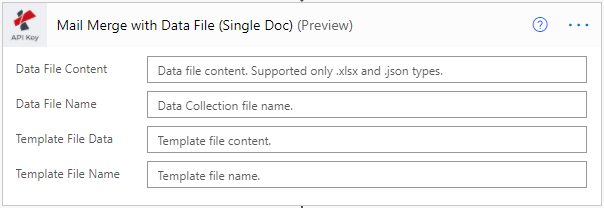
Parameters
- Data File ContentBase64, Required
Data file content from the source location. It could support .xlsx and .json file formats only.
Sample Excel Data:
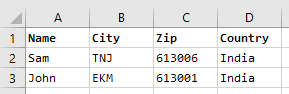
Sample Json Structure (List Array):
[ ["FieldName1", "FieldName2", "FieldName3"], ["FieldValue1", "FieldValue2", "FieldValue3"], ["FieldValue4", "FieldValue5", "FieldValue6"] ]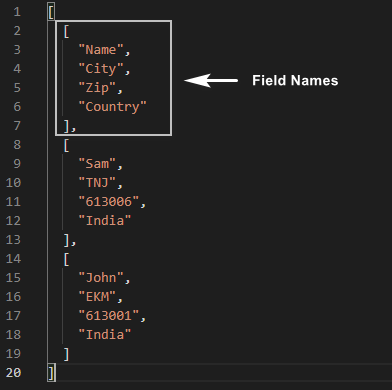
(OR)
Sample Json Structure (List Object):

- Data File NameString, Required
Data file name with proper file extension.
- Template File DataBase64, Required
Template file content from the source location. It could support .docx and .pdf file formats only.
- Template File NameString, Required
Template file name with proper extension.
Output
- File ContentBinary
Output file generated by Mail Merge action.
- File NameString
Output filename generated by mail Merge action.

