PDF4me provides the best quality online word to pdf conversion tool. Simply Drag and drop any version of your Word documents like doc, Docx, and convert the word document to PDF with the highest quality.
You can always protect them using passwords or archive them for future use, all using our simple PDF4me app.
Upgrade to our Pro version for faster Word to PDF conversions . Also, you can check our subscription benefits from the Pricing page.
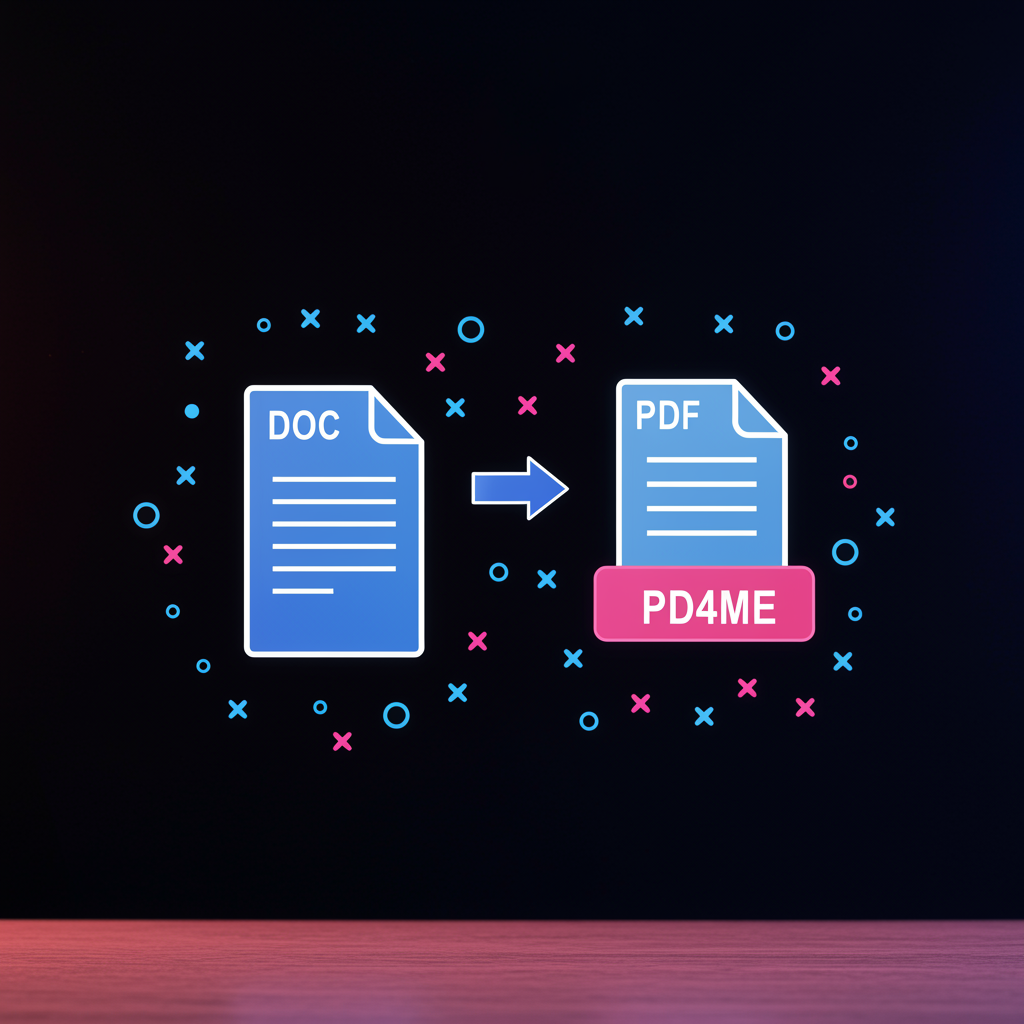
Any document processed with PDF4me will be deleted after one hour of the download window. Now convert your doc to PDF with the best encryption.
Make the most of this free online doc to PDF converter without any worry about data security. Continuous performance is key for us.
Quality of documents generated has been the motto of PDF4me - One of the best quality Word to PDF converter on the internet.
We ensure the faster processing never interferes with the quality of PDFs generated and make sure PDF4me runs smoothly on all mobile browsers.
Thereby our users can do fast document conversions from your mobile. Even convert documents directly from Cloud storage like Google Drive and Dropbox.

1.Upload your Word document by dropping it into the conversion tool.
2.Allow a few moments for the file to be automatically converted to PDF format.
3.Utilize additional PDF tools such as compress, merge, or edit, as needed.
4.Click the Download button to save your converted PDF file to your device.
PDF4me , One of the best quality Tool for Word to PDF on the internet.
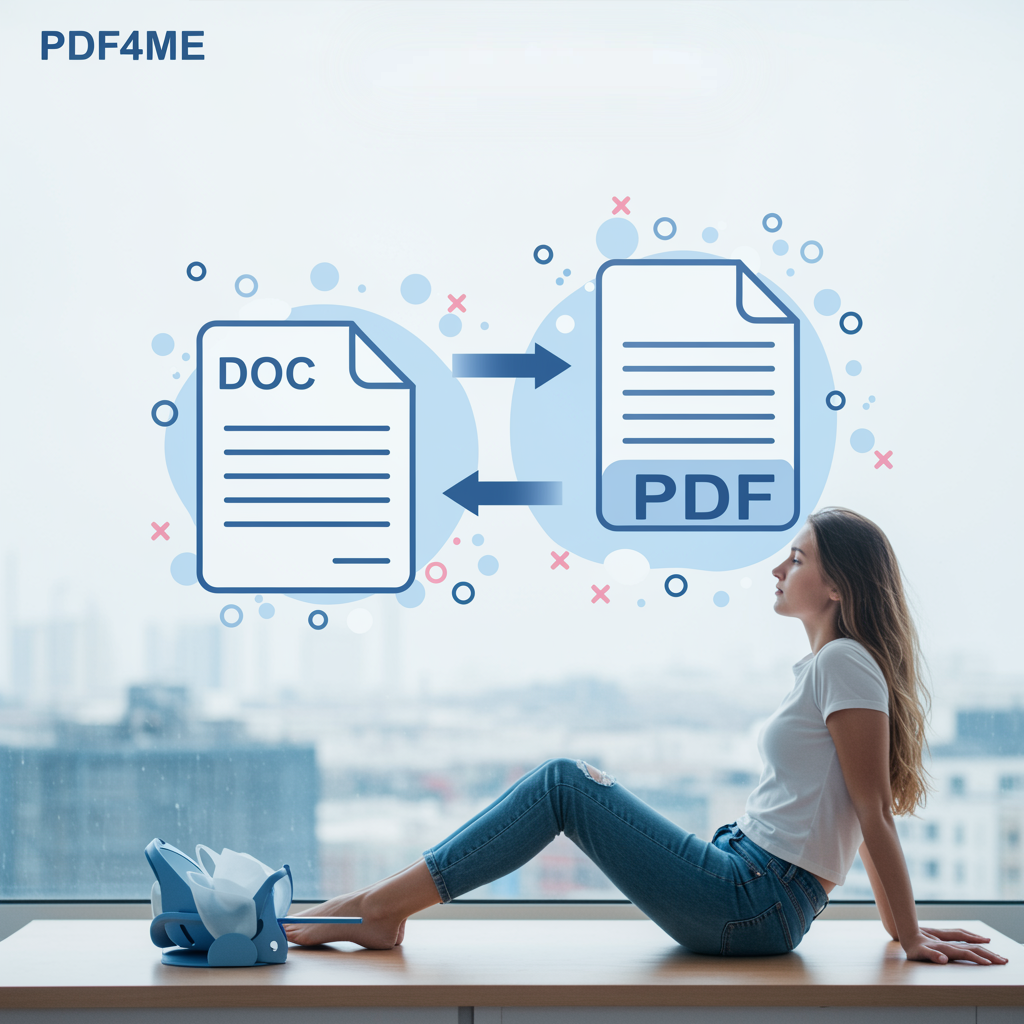
Streamline your document workflow with a comprehensive PDF toolkit—all in one place. From editing and converting to compressing and organizing, our powerful platform is designed to help you work smarter and faster.
Whether you’re managing contracts, reports, presentations, or forms, our intuitive, user-friendly solution enables you to handle your documents anytime, anywhere, across any device.

Yes. Our PDF4me converter efficiently supports a wide range of file formats, including Microsoft Word (DOC, DOCX), Excel (XLS, XLSX), PowerPoint (PPT, PPTX), as well as common image formats. Experience seamless and reliable conversion to and from PDF across all these file types.
Easily convert Word documents to PDF anytime, from any location, using any device. Our cloud-based, browser-compatible tool functions seamlessly across all major operating systems—including macOS, Windows, Linux, iOS, and Android—without the need for software installation.
Streamline your digital workflow with our powerful PDF tools designed for efficiency and convenience. Whether you need to annotate documents, add page numbers, compress files for easier sharing, or merge multiple PDFs for simplified management, we’ve got you covered.
After converting your DOC files to PDF, enjoy full functionality—including previewing, editing, and secure cloud storage—all in one seamless, integrated platform.