If you remember your password, and you feel there is no necessity of protecting your document with it, here is an option to remove this in simple steps. Passwords can be removed or reset at ease, using PDF4me.
Yet another disclaimer we have is that, even if you cannot remember your password, it’s not possible for the PDF4me to decrypt the data in your document.
Security of digital documents, being a part of the service ethics, we are committed to adhering to the rules and regulations related to the privacy of the data. PDF4me brings simple ways to achieve high-end password protection and unlocking of your documents.

Remove passwords from your PDF safely, with a system of deleting any document within an hour, after the download process is the proof of our adherence to respecting the data security-related rules and regulations.
The removal of the password is done over the most secure servers to ensure the maximum safety of your PDF files.
Choose our Pro version to reduce the processing time while you unlock large PDF files. Also, you can check our subscription benefits from the Pricing page.
Unlock your PDFs in a snap using our unlocking tool. Type in your password and unlock in the split of a second. Free your PDF from passwords for viewing, editing, or changing the password. Our PDF password remover works flawlessly on mobile devices as well.
Unlock PDF, edit, or share your PDFs from your mobile devices. You can unlock and save PDFs to Cloud-storages directly by uploading to PDF4me from Google Drive or Dropbox even without saving them locally.
PDF4me , One of the best quality Tool for Unlock PDF on the internet.
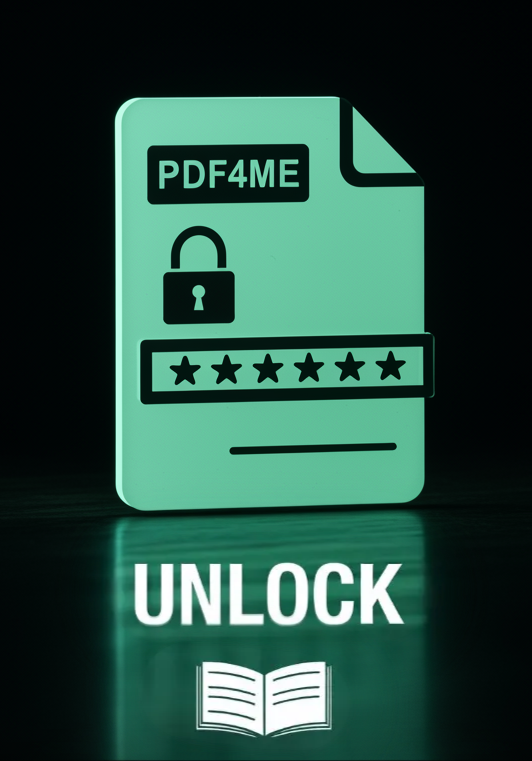
Streamline your document workflow with a comprehensive PDF toolkit—all in one place. From editing and converting to compressing and organizing, our powerful platform is designed to help you work smarter and faster.
Whether you’re managing contracts, reports, presentations, or forms, our intuitive, user-friendly solution enables you to handle your documents anytime, anywhere, across any device.
1.Drag and drop your password-protected PDF into our Unlock PDF tool or select it from your device.
2.Provide the correct password to decrypt and access the content of your PDF file.
3.Use our suite of online tools to edit, annotate, or manage your unlocked PDF.
4.Once unlocked, download your PDF or share it securely—it’s that simple.

Absolutely ! PDF4me Unlocks your PDFs directly from any web browser—whether you’re using Mac, Windows, iOS, or Android. No software installation is needed. Just upload your file, enter the password, and download your unlocked PDF—quick and hassle-free.
If you need to make changes to a secured PDF, PDF4me makes the process simple. Our tools allow you to unlock password-protected PDFs, enabling you to access, edit, and print them by safely removing encryption.
Secured PDFs are protected for a reason. Only proceed with unlocking or editing a document if you are the rightful owner or have permission to do so.