When you use a tool to convert PPT to PDF, it’s an obvious fact that your job is lightened up with pdfs. Getting PowerPoint presentations documented is now easier than ever before.
PDF4me helps you to convert your PPT or PPTX files to PDF in a single click, without much trouble in formatting or styling. Drag and drop the files you want to convert and this tool would generate high-quality PDF file output for you.
PDF4me , One of the best quality Tool for Powerpoint to PDF on the internet.

All your online PPT to PDF conversions using PDF4me are secured keeping in focus the integrity of the data. Documents processed using PDF4me shall be saved for an hour in our secured servers to be downloaded.
The conversion of PowerPoint files to PDFs is performed at high speeds. With large files, go for an upgraded Pro version. This shall ensure the allocation of dedicated resources. Also, you can check our subscription benefits from the Pricing page.
PDF4me converts your presentations to PDFs or generates quality rich output pdfs. The quality of the data remains intact, even after conversion with PDF4me.
All the features of PDF4me converters work with the same finesse on your mobile devices as well. Have a smooth sail of PDF conversions from your mobile devices even when you are on a trip.
Thereafter you can as well, compress them for archiving, encrypt them for protecting or zip them and send over emails in easy steps for further use.
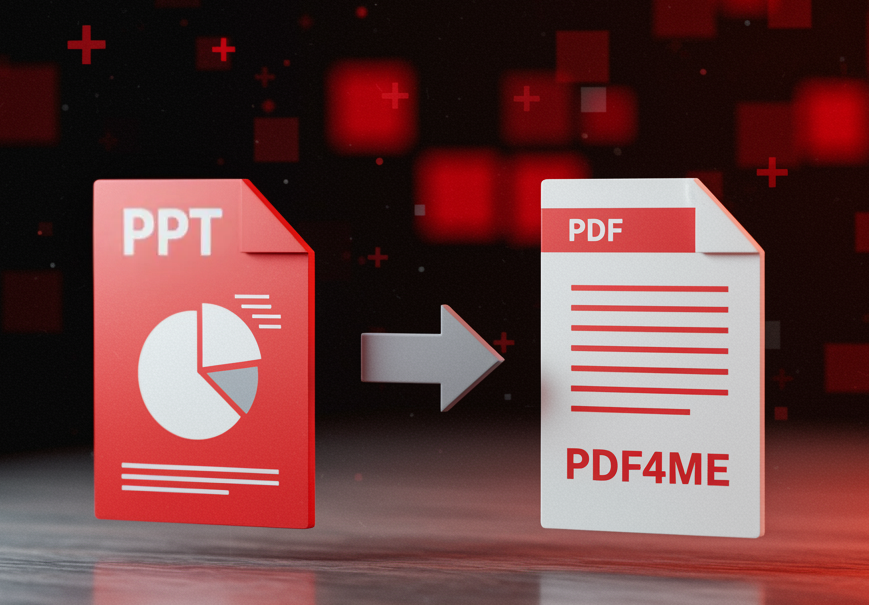
Streamline your document workflow with a comprehensive PDF toolkit—all in one place. From editing and converting to compressing and organizing, our powerful platform is designed to help you work smarter and faster.
Whether you’re managing contracts, reports, presentations, or forms, our intuitive, user-friendly solution enables you to handle your documents anytime, anywhere, across any device.
1.Import your PowerPoint presentation (PPT or PPTX) by selecting it from your device or simply dragging and dropping it into the converter.
2.Use our suite of PDF tools to edit, annotate, or optimize your converted PDF as required.
3.Once the conversion is complete, download your PDF or share it directly via email or link.

Yes, PDF4me’s converter is fully browser-based, allowing you to convert PowerPoint files (PPT or PPTX) to PDF from any device—whether you’re using a Mac, Windows PC, Linux machine, iPhone, or Android. No software installation is required.
Yes. The converter maintains your slide layouts, images, text formatting, and transitions in the PDF format.
Ofcourse! Once your PDF is created, you can use PDF4me’s suite of tools to annotate, merge, compress, or optimize your document as needed and edit the PDF after conversion as well.Simple!
If your hyperlinks were not preserved when saving your PowerPoint as a PDF, you can rely on PDF4me as an effective alternative. Our online PPT to PDF converter ensures that all your hyperlinks remain intact. As an added benefit, once your PDF is created, you’ll have access to a comprehensive suite of tools to enhance, sign, and manage your document—all in one convenient platform.