Effortlessly convert your PDFs into fully editable PowerPoint presentations. Maintain original layouts and design—all from your web browser, with no installation or registration required.
PDF4me , One of the best quality Tool for PDF to Powerpoint on the internet.
Also, you can check our subscription benefits from the Pricing page.
PDF4me does this job accurately and smoothly by generating quality ppt or PPT files.
The Powerpoint slides created are supreme in quality as a result of the values laid down by PDF4me, in designing all its products and tools.
PDF4me runs smoothly in mobile browsers as on any desktop browser, due to its light design and simple user interface.

Intact Privacy policies are enforced that ensure the security of your data.
The conversion of PDF to PPTX is performed at high speeds, over Google Drive & Dropbox. To see the performance of the features at its best, Try our Pro version for your PDF to PPT conversions.
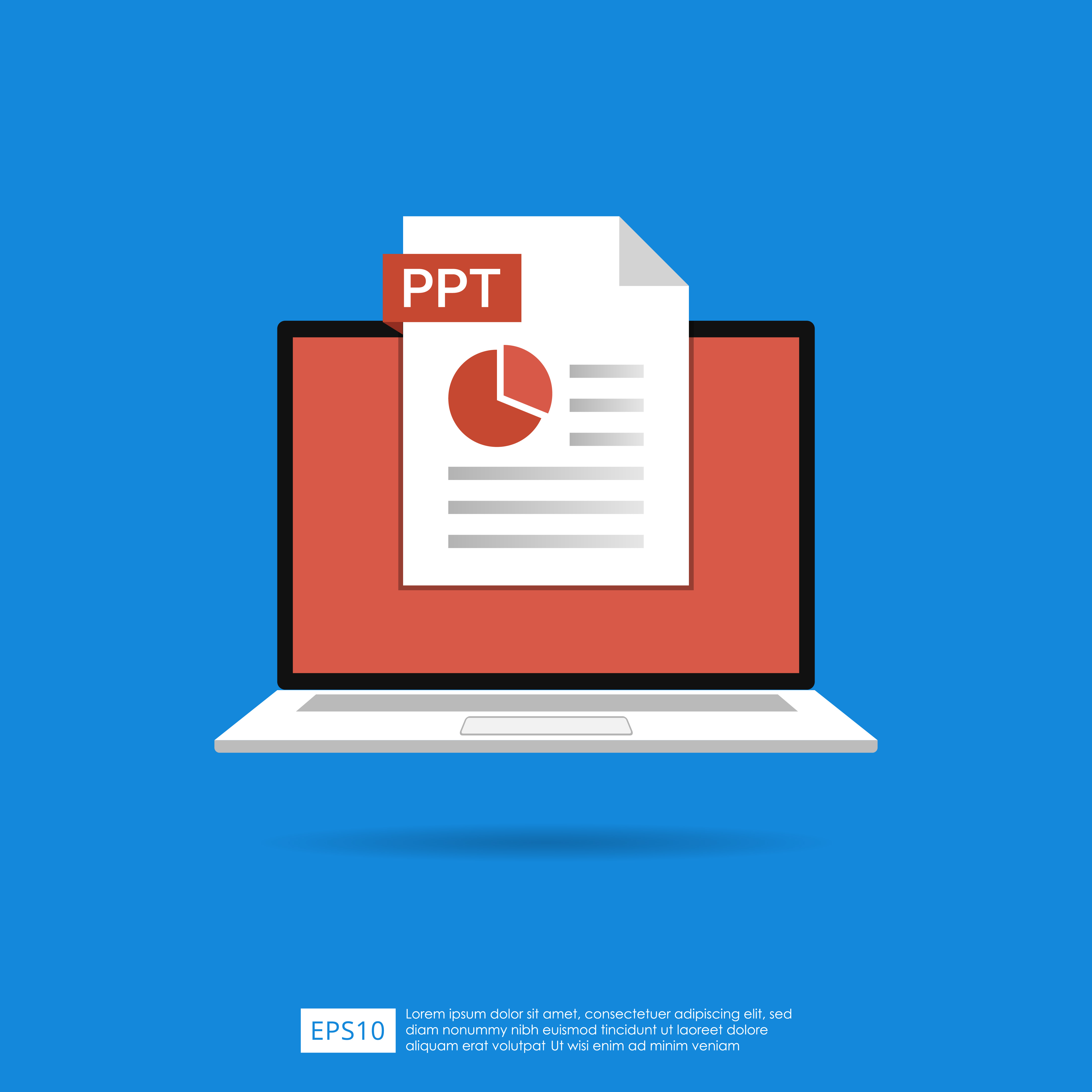
1.Upload or drag and drop your PDF file into the online converter.
2.Enable OCR (Optical Character Recognition) for scanned documents or PDFs with non-selectable text.
3.Click “Convert” to initiate the transformation process.
4.Download or share your high-quality PowerPoint (.PPTX) file within seconds.
Streamline your document workflow with a comprehensive PDF toolkit—all in one place. From editing and converting to compressing and organizing, our powerful platform is designed to help you work smarter and faster.
Whether you’re managing contracts, reports, presentations, or forms, our intuitive, user-friendly solution enables you to handle your documents anytime, anywhere, across any device.

Yes! Access our PDF4me converter directly from your browser—compatible with Mac, Windows, Linux, iPhone, and Android. No software installation required.
Definitely! Seamlessly extract tables, charts, and text from PDFs into editable PowerPoint slides—Ideal for reports, presentations, lectures, and more.