Merge PDF with Overlay means placing one PDF on top of another — like layering pages — rather than combining them end-to-end (which is the usual “merge”).
PDF4me , One of the best quality Tool for Merge PDF Overlay on the internet.
Also, you can check our subscription benefits from the Pricing page.

Combines two PDFs page by page. Applies one file on top of or behind the other.Preserves layout and formatting.
Commonly used for:
Watermarks
Letterheads
Form backgrounds
Repeating logos or headers
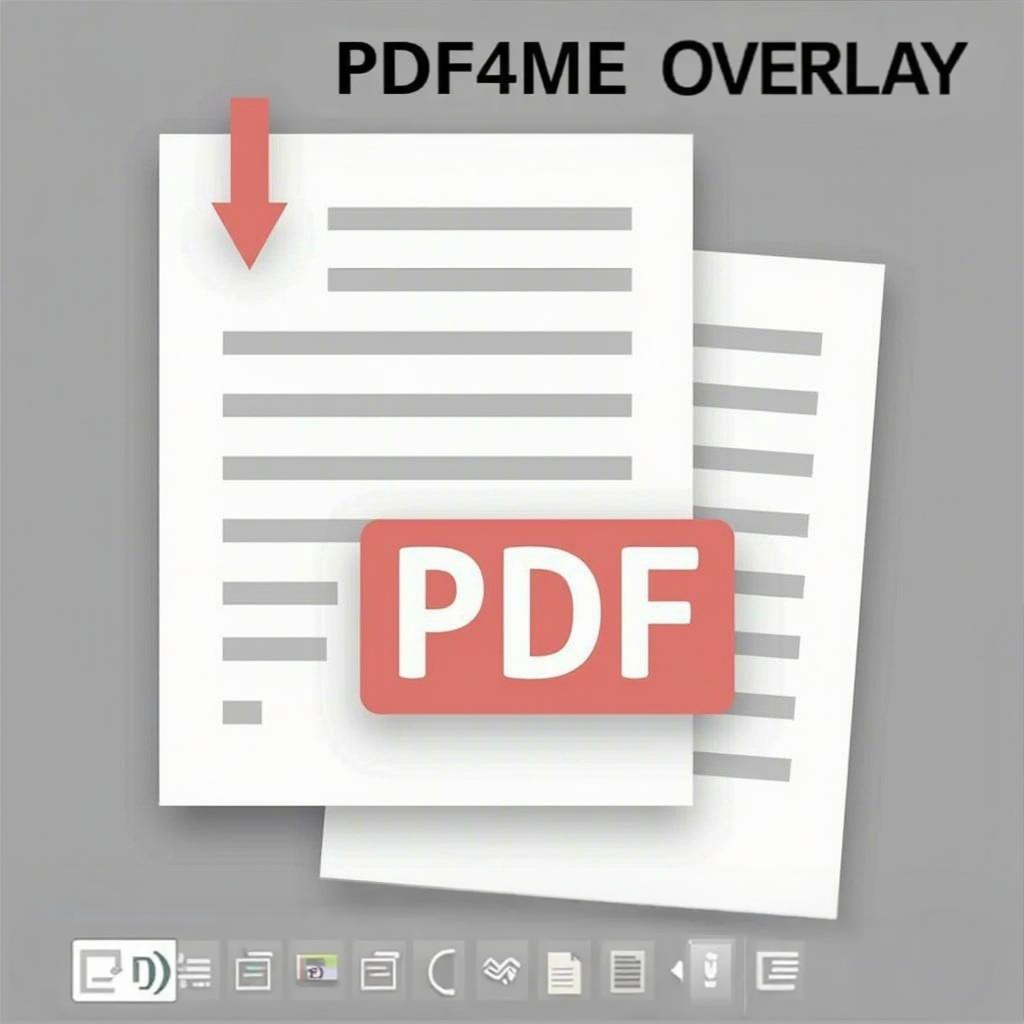
1.Go to PDF4me’s Merge or Overlay tool.
2.Upload your PDFs :
First PDF: The main document (e.g., your report or content).
Second PDF: The overlay (e.g., a letterhead, logo, or form template).
3.Choose Overlay Options.Select position (top, center, background, etc.).
4.Set pages to apply the overlay on (all pages or specific ones).
5.Apply and Merge.Click the “Overlay” or “Start” button.Wait for the process to finish.
6.Download Your Merged PDF.Once done, download your new PDF with the overlay applied. Done!
Streamline your document workflow with a comprehensive PDF toolkit—all in one place. From editing and converting to compressing and organizing, our powerful platform is designed to help you work smarter and faster.
Whether you’re managing contracts, reports, presentations, or forms, our intuitive, user-friendly solution enables you to handle your documents anytime, anywhere, across any device.

Absolutely! Here is an example to understand the function easily.
Imagine you have:
A blank report (PDF 1)
A company letterhead template (PDF 2)
Overlay merging lets you place the letterhead on top of each report page, so the final PDF looks like the report was printed on official stationery. Simple!
Some of the common Overlay Options are in the Description below:
Foreground : Places overlay content on top of existing content.
Background : Places overlay content behind existing content.
Single-page overlay : Repeats a one-page overlay across all pages.
Multi-page overlay :Overlays corresponding pages of a multi-page PDF.
Position control :Align overlay to top, center, or custom coordinates.
Opacity : Some tools allow transparency control.