Easily apply custom text watermarks to your PDF documents using our free online PDF Watermarker. No software installation is needed—it runs securely in your browser and is compatible with all devices, including Mac, Windows, Linux, and mobile platforms. Simply upload your PDF, personalize the watermark’s text, font size, and color, and download your watermarked file in seconds.
PDF4me , One of the best quality Tool Add Watermark to PDF on the internet.
Also, you can check our subscription benefits from the Pricing page.
One way to secure your documents is by adding Watermarks to it. With PDF4me, Documents are processed and can be easily downloaded within one hour.
The tool, Add Watermarks provided by PDF4me, is very user friendly. Stamps and watermarks used in PDF documents can also prevent illegal motive to copy your contents.

Watermarks created using PDF4me stands on par with any tool available. Ensuring consistent quality in delivering premium online PDFs, further augments the usages of the Add watermarks tool. Use the tool features to manage the security of your content in PDF.
PDF4me is smoother and lighter, on most of the mobile browsers, available, making Watermarking an easy and speedy procedure. The process of documenting with security likewise can be made handy even when you are traveling using your mobile devices.
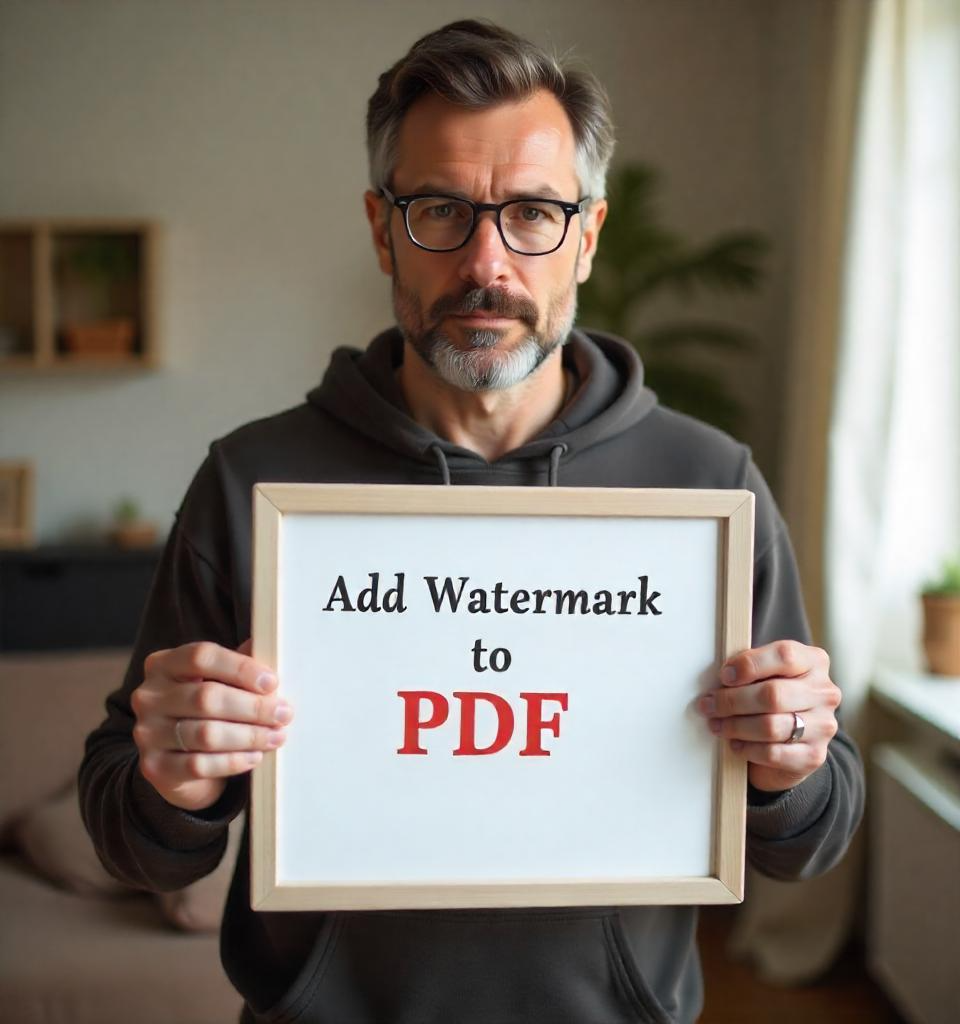
1.Go to our tool to drag and drop or browse your device to upload the PDF file you want to watermark.
2.Type the text you’d like to use as your watermark—this could be your name or any custom message.
3.Adjust the font, size, color, opacity, and position of the watermark to suit your preferences.
4.Click the button to apply the watermark to your document.
5.Once processing is complete, download the final PDF file to your device.
Streamline your document workflow with a comprehensive PDF toolkit—all in one place. From editing and converting to compressing and organizing, our powerful platform is designed to help you work smarter and faster.
Whether you’re managing contracts, reports, presentations, or forms, our intuitive, user-friendly solution enables you to handle your documents anytime, anywhere, across any device.

Absolutely! The PDF4me tool is fully compatible with mobile devices, including smartphones and tablets on iOS and Android.
Yes, with the help of your tool you can choose where the watermark appears—center, diagonal, top, bottom, or custom placement.
Absolutely ! By default the watermark is applied to all pages in the PDF.