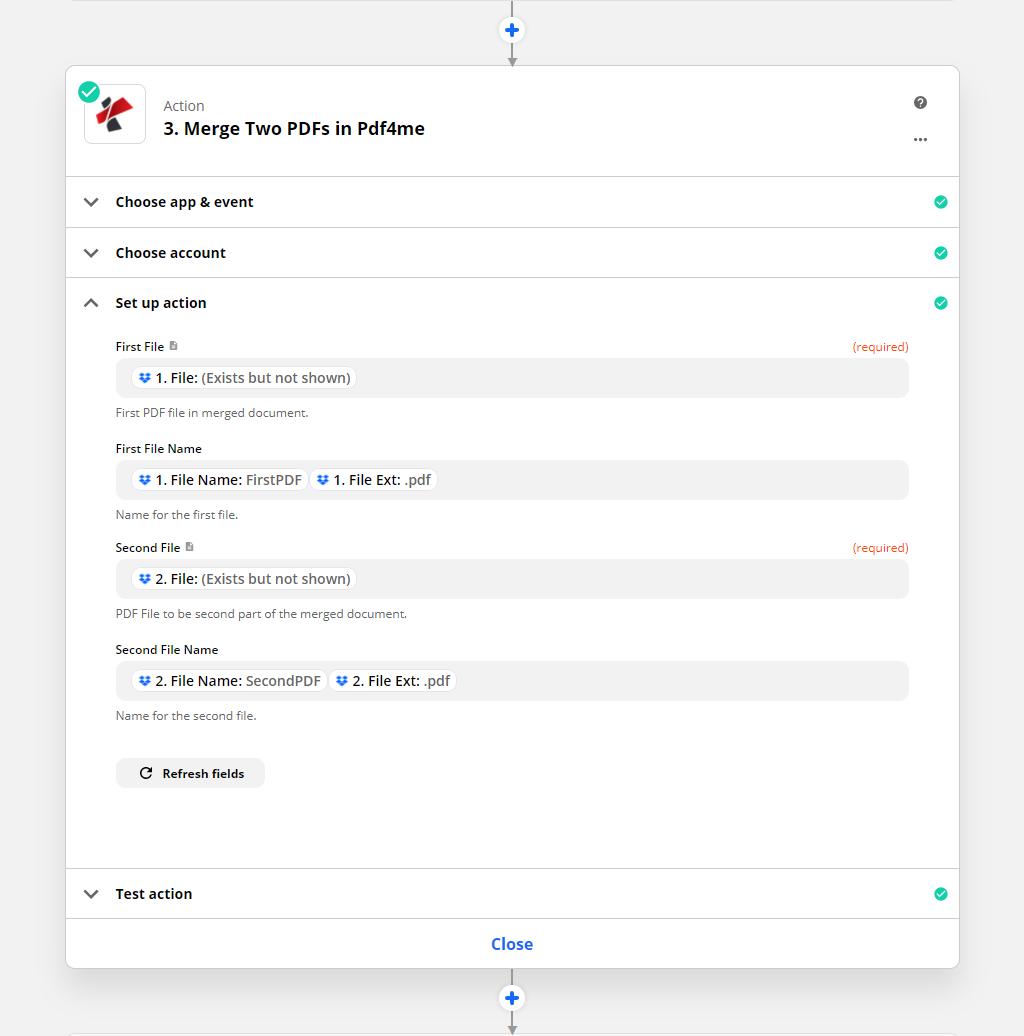Merge two PDFs
Merging of two pdf documents can be used in combination with other functions or web applications available in Zapier. The merge feature of PDF4me can help you combine the pdf documents to initiate a workflow
Parameters
- First FileFile, Required
First PDF file in merged document. The file uploaded should always be PDF. A url containing file can also be passed as parameter.
- First File NameString
You can specify file name. Otherwise name will be picked from First File field.
- Second FileFile, Required
PDF File to be second part of the merged document. The file uploaded should always be PDF. A url containing file can also be passed as parameter.
- Second File NameString
Name for the second file. You can specify file name. Otherwise name will be picked from Second File field.
Output
- FileUrl
PDF file containing merged document
- File NameString
File name of the PDF document without extension
- Full File NameString
File name of the PDF document with extension
- File ExtensionString
File extension