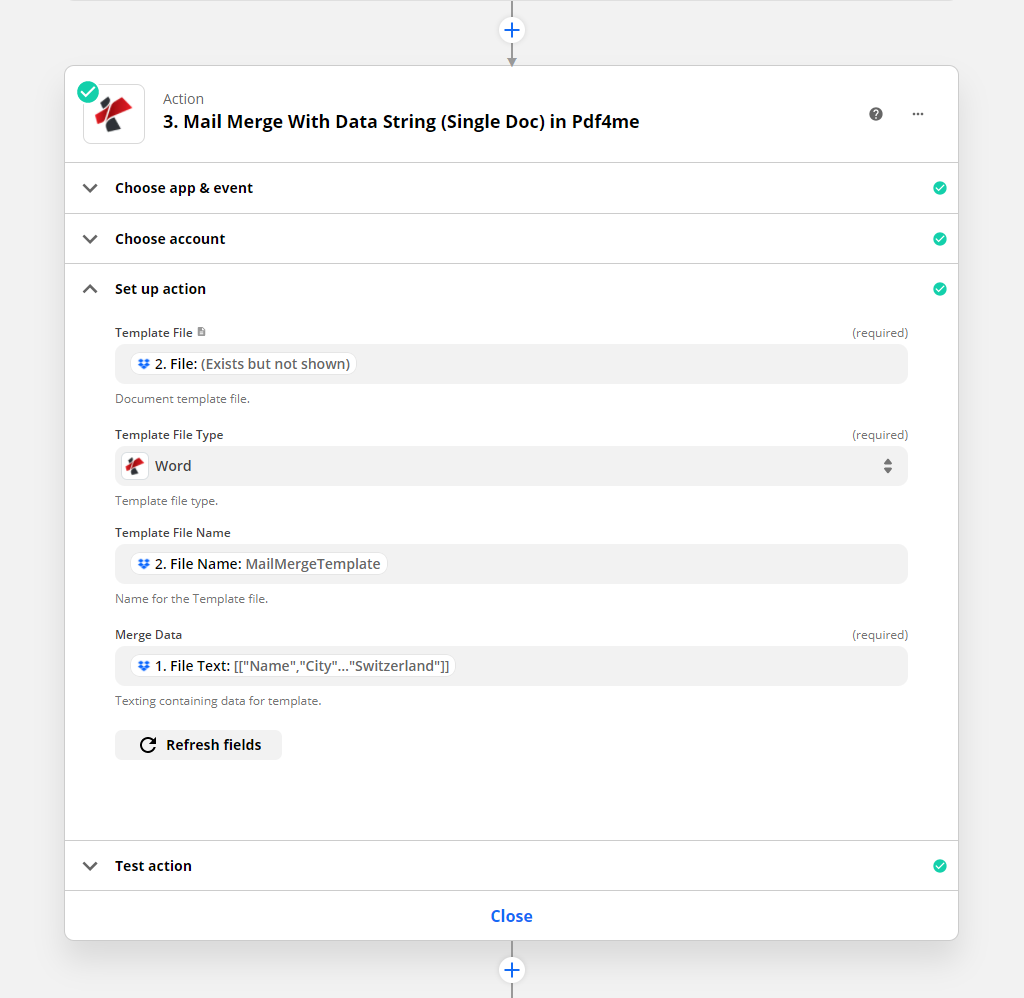Mail Merge Data String (Single Doc)
Use this action to generate document by merging a template file with text containing data. The template can be in word, containing mail merge fields, or PDF containing form fields. This action help in generating only a single document.
The text can be in JSON format.
Parameters
- Template FileFile, Required
Document template file. Supported file formats are Word and PDF files.
- Template File TypeOptions, Required
Template file type. This field helps in defining the template type of the file. The available options are Word and PDF.
- Template File NameString
Name for the Template file. Also the name given to the list of generated files
- Merge DataString, Required
Text containing dynamic data values for merging with template
This step we map template file data and prepared data string with PDF4me mail merge action. Data string is assigned with string function as mentioned below.
Sample Json Structure (List Array):
[ ["FieldName1", "FieldName2", "FieldName3"], ["FieldValue1", "FieldValue2", "FieldValue3"], ["FieldValue4", "FieldValue5", "FieldValue6"] ]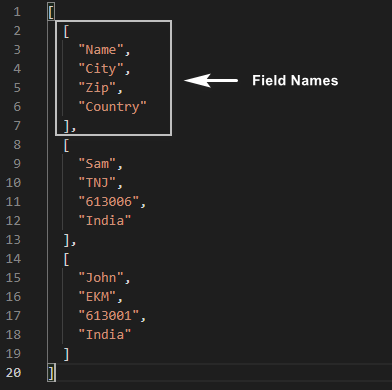
(OR)
Sample Json Structure (List Object):

concat(‘[’,variables(‘DataListString’),‘]’)
DataListString – It’s a declared variable that contains list items in prepared format.
Output
- FileUrl
The file contains the generated document. The output file type would depend on the template type.
- File NameString
File Name without extension
- Full File NameString
File Name with extension
- File ExtensionString
File extension