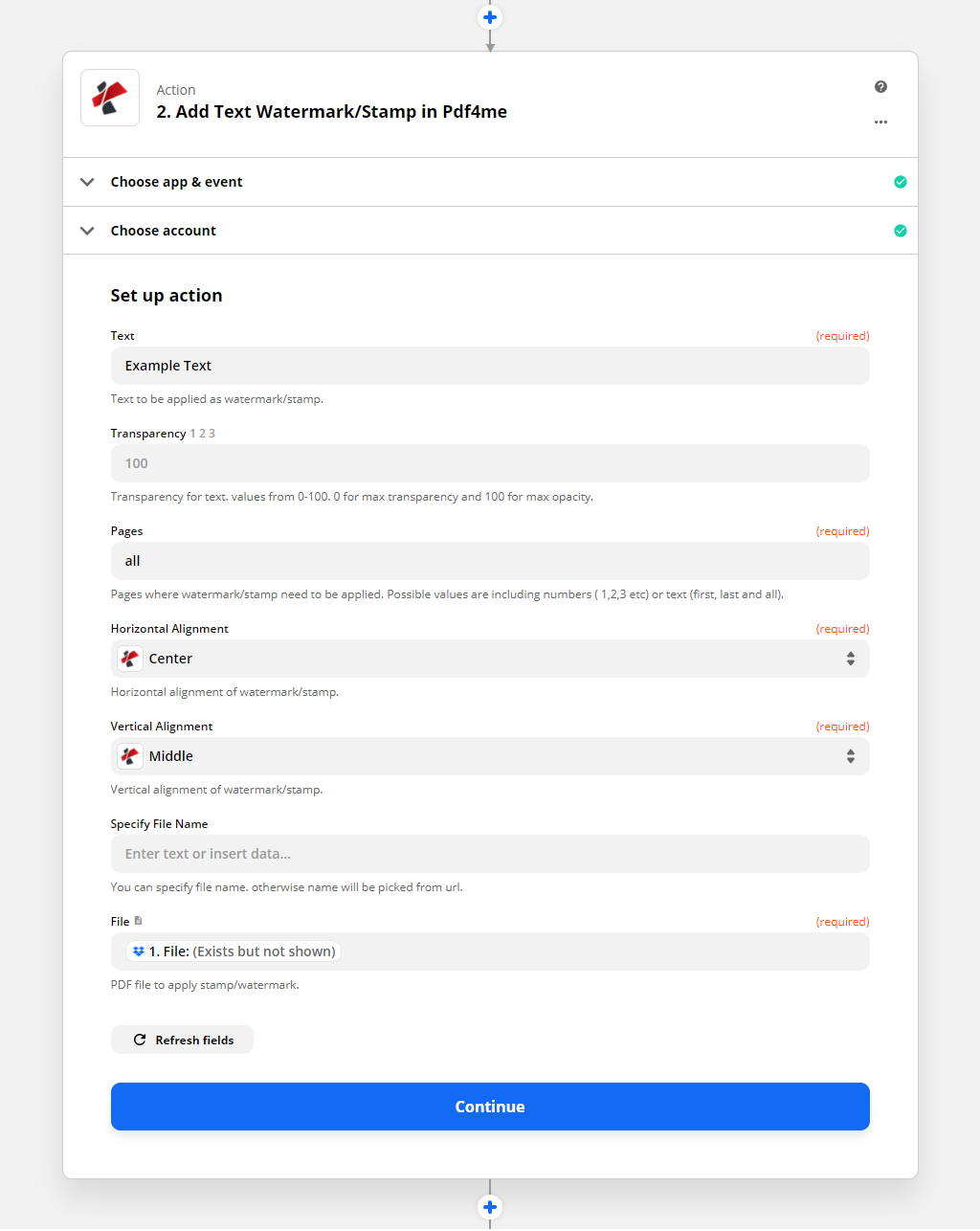Add Text Watermark to PDF
Creates textual stamps on PDF documents. This feature lets you to highly personalize your stamp. You may select the pages where the stamps will be applied to. For detailed information refer the ‘Stamp’ Action.
Parameters
- FileFile, Required
PDF file to apply stamp/watermark. The file uploaded should always be PDF. A url containing file can also be passed as parameter.
- File NameString
You can specify file name. Otherwise name will be picked from File field. This field will be set as file name for output file.
- Page NumberString, Required
Pages where watermark/stamp need to be applied. Possible values are including numbers ( 1,2,3 etc) or text (first, last and all).
- TextString, Required
Text to be applied as watermark/stamp.
- TransparencyNumber
Transparency for text. values from 0-100. 0 for max transparency and 100 for max opacity.
- Horizontal AlignmentOption, Required
Horizontal alignment of text stamp. The allowed values are
- Left - left edge of the page
- Center - equal distance from left and right edge of the page
- Right - right edge of the page
- Vertical alignmentOption, Required
Vertical alignment of text stamp. The allowed values are
- Top - top edge of the page
- Middle - equal distance from top and bottom edge of the page
- Bottom - bottom edge of the page
Output
- FileUrl
PDF file that contains text watermark added
- File NameString
File Name without extension
- Full File NameString
File Name with extension
- File ExtensionString
File extension