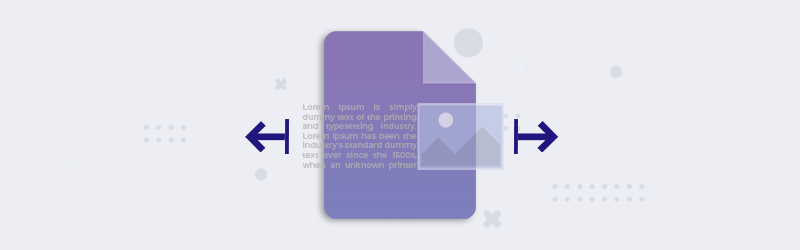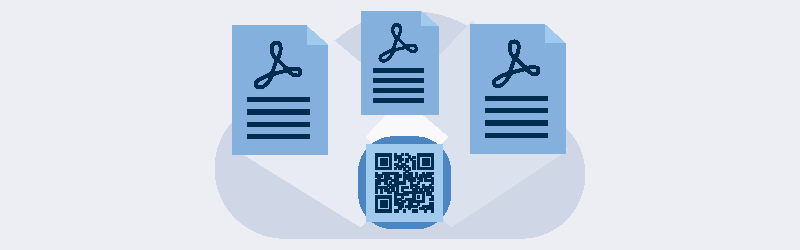
Barcode vs QR Code Generator: Your Complete Guide
Barcodes are a staple of modern life. They’ve helped itemize products for over four decades. But with the rise of smartphone usage, QR codes are becoming more popular.
With 37% of the US population using QR codes in 2019 and QR code generators becoming popular have barcodes become obsolete?
This article explains the differences between barcodes and QR codes and their importance.
Read on to understand how the technologies work and how to use them. We show you how to easily generate both types online and the pros and cons of each.

What Are Barcodes and QR Codes?
Anyone who’s ever visited a supermarket checkout knows what a barcode is.
Lift any item from their shelves and the ubiquitous barcode label will instantly stand out. With a series of black bars and a row of numbers, the barcode’s used to track stock items and calculate your shopping bill.
The barcode may seem to have been around forever but it only went mainstream in 1974.
History of the Barcode
The first barcode was invented in 1932 by Wallace Flint who dreamed of an automated system for retail stores. Yet the technology at the time halted its development.
Barcodes became available in 1966 but only went mainstream in 1973. And the first product to have a barcode? Wrigley’s Gum.
In 1991 the bars and stripes pattern was introduced which is the same format that we use today.
What Are QR Codes?
Barcodes are one-dimensional in that they’re read in one direction.
Many companies needed to include more information and the 2D format was born. It offered left-to-right and up-and-down reading and could add much more data within a small space.
A company in Japan went one step further and added position detection to make the reading process even quicker. The Quick Response or QR code was created as a result.
Types of Barcodes and QR Codes
There are around 30 types of barcode formats including the QR code.
Each is categorized into numeric-only, alpha-numeric or text and numbers only, and two-dimensional. The first two are termed one-dimensional or 1D and stretch sideways. The 2D formats like QR codes are in the shape of a square or rectangle.
Common barcode types include:
- Code 128
- EAN
- UPC
Code 128 displays both letters and numbers and is easy to scan with its broad character set. It also allows for ASCII symbols which means it can include characters like a dollar sign $.
QR Codes are one of the most popular forms of 2D barcodes, a format that can hold 7,089 characters. Other 2D types include:
- Data Matrix
- PDF17
- Aztec
You’ll soon discover how to create all these 2D formats along with Code 128 barcodes using PDF4me’s QR code generator. But before you learn how to create QR codes what are they used for in everyday life?
What Are QR Codes Used For?
You can store all sorts of data in QR codes like your contact information and website links. You’ll see them in magazines, billboards, shop windows, or even on t-shirts.
The main reason they’ve become so popular is that you don’t need a laser scanner to read them.
Differences Between Barcodes and QR Codes
Reading a traditional barcode usually requires specialist hardware. You can read a 12 digit barcode manually but that’s what computers are for.
On the other hand, you can scan a QR code using your mobile phone. Install a free app then use your camera to read the image.
Practical Applications
Barcodes only display numbers and limited text but QR codes can contain:
- Text ranging to over seven thousand characters
- Contact details including your name and address
- Website URL
- Email address
You can add a QR code to your business card that when scanned will automatically send the person to your website. Or you could include a link to an image or PDF with a special discount code.
The possibilities are endless.
Pros and Cons
QR codes offer many advantages over barcodes with their increased flexibility.
A single 2D code includes thousands of data points, all within half an inch of space. You can use them to market to your audience and even track their responses with ease. They’re also easy to create and add to PDFs and documents using an online QR code generator.
However, not everyone has a smartphone or knows what a QR code is or how it works.
People may also have safety concerns about scanning an unknown code. And as most businesses use barcodes, shoppers tend to stick with what they know.
Barcode and QR Code Generator
How easy is it to create a barcode or QR code and what options do you have to work with?
The great news is that PDF4me’s barcode generator is a simple yet powerful tool to create your codes online. You can place them in your PDFs and choose the type and content you wish to add.
How To Create QR Codes Online
Open our QR code generator and upload your PDF. If you need to convert your file into PDF format then use our PDF Converter tool.
Once uploaded, choose your barcode type.
The generator offers several formats including the popular Code 128 and QR Code. The latter lets you choose from four inputs like website and email.
You can also select the foreground and background colors and choose where on the PDF you want your code to appear.
Click ‘OK’ to begin the process. Our servers process your request within microseconds and preview the results on-screen. You can then download the PDF to your device.
Add Codes To Your PDFs With PDF4me Barcode Generator
You now know the differences between barcodes and QR codes and how each has its own benefits.
However, the QR code offers the added advantage of containing more than just letters and numbers. You can include your business contact details or website address and any smartphone can translate them with ease.
Try our QR code generator tool to add both QR codes and barcodes to your PDFs. But what if your documents are in Word, Excel, or Pages format?
Along with our barcode generator tool, PDF4me offers online PDF conversion and editing solutions.
Convert your documents on our website then remove pages and merge the results with another PDF. It’s easy and powerful and combined with our QR code generator you get the results you need.
Try our Pro tools with a Day Pass and create the perfect PDF.