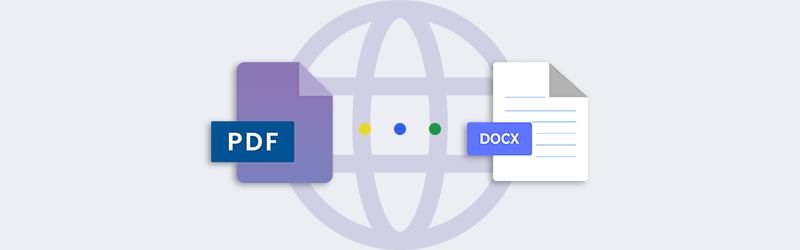How to generate thumbnails or create images from PDF?
The converting of office documents or PDFs to image is often done by taking screenshots of pages in the document. Most often end up using a snapshot tool in a PDF reader to get the image of selected pages. Then you have to paste the copied image from the clipboard to an image editing tool. If you have to copy images from several pages, it can be time-consuming and tiring.
Instead, you can use our PDF4me PDF to Image tool and select pages you want to take a screenshot from and we convert those images into downloadable files for your easy usage. In case you’re trying to extract images embedded in the document, use the Extract PDF tool.
PDF4me PDF to Image tool lets you choose custom size for images generated. It also lets to convert PDF to JPG or PDF to PNG
How to convert PDF to images?
Select the PDF4me PDF To Image feature from here.
Upload or Drag & drop a PDF file.
Choose which pages you would like to convert. You have the following options for page selection
- All Pages (Converts all pages)
- First Page (Converts first page)
- Select Pages (Convert custom pages from the document.
- When using Select Pages, a popup is shown with thumbnails of all the pages in the document. The page selection can be done by clicking on the thumbnails. Deselecting can be done by clicking on them again. The selected pages for conversion will be highlighted with a red border. After your selection is done, click on the Select button to confirm your selection.
- You can also select the image format for the file: jpeg and png.
- Finally you can provide the width of the image in pixels. Higher widths can lead to higher quality and larger files.
- Click on Start Creating Images to start the job. Once the processing is complete, all the selected images in the selected format will be available for download.
You can convert PDF to Images in PNG format without any loss of information. PNG is a great format for generated images.