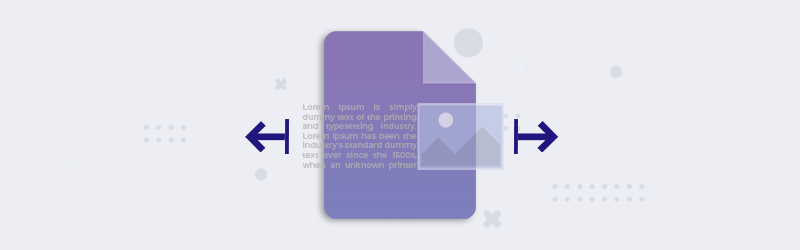How to Extract Images and Text from PDF Documents?
Light and Powerful PDF resource Extractor
Hi Folks! Want to extract images or text resources from your PDF documents? Easily extract all images and text contained in a PDF separately using our new Extract Resources tool. In two steps get all resources from your PDF document as a Zip file for your further use.
You can only extract 4 PDFs simultaneously as a free user. As a Pro user extract from as many as 20 documents in a single process.
How to Extract resources from PDF?
Extracting content from PDF may seem as a big task for you. But we do all the dirty work and made it easy for you.
Go to Extract Resources feature or select from here.
Upload or Drag & drop a PDF file.
Select a suitable profile for your extraction.
- Text & Images: Extracts all text and images from the PDF
- Only Text: Extracts just the text contents of the PDF.
- Only Images: Extracts only the images contained in the PDF document.
Click Start Extracting. Once the processing is completed, the resources from the PDF will be ready for download as a Zip file.
Directly upload files from cloud storages like Google Drive or Dropbox for faster processing. This will also help you save your data usage.