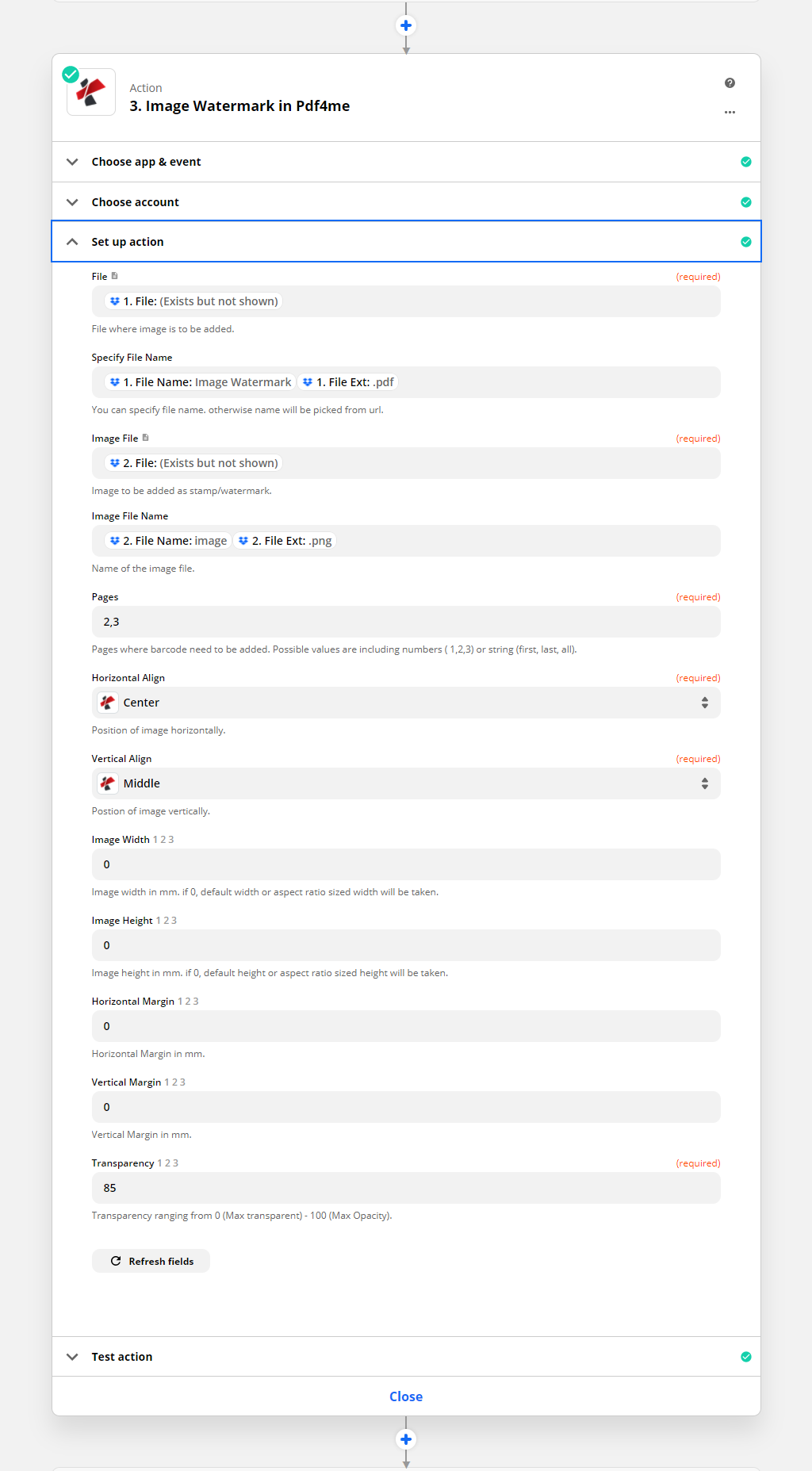Add Image Watermark to PDF
Add images as watermark to the PDF file. It can be placed in a desired size and position with given image, adjusting the transparency. You can place any image or logo on any side of the page. After placing the image, you can modify the dimensions accordingly. Have a look at a few customizations below that depicts how the positioning of image can be done.
Parameters
- FileFile, Required
File where image is to be added. The file should always be PDF. A url containing file can also be passed as parameter.
- File NameString
You can specify file name. Otherwise name will be picked from File field. This field will be set as file name for output file.
- ImageFile, Required
Image to be added as stamp/watermark. Supported image types are jpg, png, gif, bmp and tiff
- Image File NameString
Name of the image file. The extension is important
- PagesString, Required
Pages where image needs to be added. Possible values are including numbers ( 1,2,3 etc.) or text (first, last and all).
- Horizontal AlignmentOption, Required
Horizontal alignment of image. The allowed values are
- Left - left edge of the page
- Center - equal distance from left and right edge of the page
- Right - right edge of the page
- Vertical alignmentOption, Required
Vertical alignment of image. The allowed values are
- Top - top edge of the page
- Middle - equal distance from top and bottom edge of the page
- Bottom - bottom edge of the page
- Image WidthNumber
Image width in millimeters (mm). If 0, default width or aspect ratio sized width will be taken.
- Image HeightNumber
Image height in millimeters (mm). If 0, default height or aspect ratio sized height will be taken.
- Horizontal MarginNumber
Horizontal margin in millimeters (mm). Default value is 0. If horizontal alignment is Left, it will give gap from left edge of page. If Right, it will give gap from right edge of page. If Center, this field is ignored.
- Vertical MarginNumber
Vertical margin in millimeters (mm). Default value is 0. If vertical alignment is Top, it will give gap from top edge of page. If Bottom, it will give gap from bottom edge of page. If Middle, this field is ignored.
- TransparencyNumber, Required
Transparency for image. Values range from 0 to 100. 0 for max transparency and 100 for max opacity.
Output
- FileUrl
PDF file that contains image added
- File NameString
File Name without extension
- Full File NameString
File Name with extension
- File ExtensionString
File extension