Rotate Pages
The rotate feature rotates all pages of a PDF document. The pages can be rotated in three directions clockwise (90°), upside-down (180°), and counterclockwise (270°) using this feature of PDF4me.
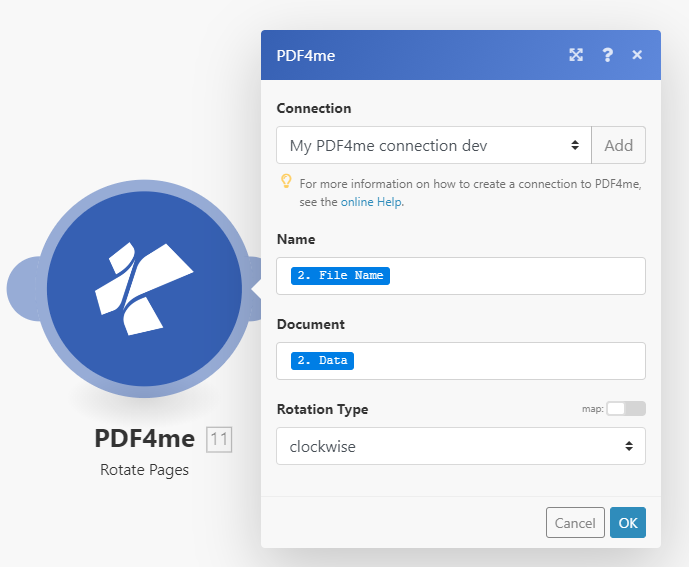
Parameters
- NameString, Required
Filename including extension.
- DocumentBuffer, Required
PDF File to be rotated. The file should always be PDF. The file should be passed as a binary file.
- Rotation TypeEnum, Required
Rotate direction for pages. The allowed values are
- No Rotation (0°)
- Clockwise (90°)
- Upside Down (180°)
- Counter Clockwise (270°)
Output
- NameString
The name of the output file.
- Doc DataBuffer
The output document in Base64 format.

