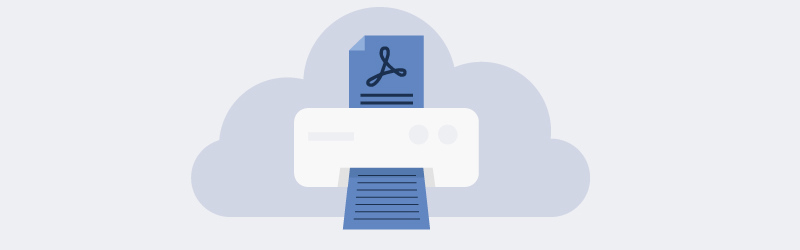
How to prepare PDF documents for Print Jobs?
Prepare print-ready PDF files
The world of digital documents is expanding at a fast pace. This has also majorly influenced the Print industry. Getting documents ready for Print jobs is not an easy job. Setting the right fonts, resolution of media content and all take a lot of effort.
PDF4me has come up with a tool dedicated to optimizing your documents exclusively for your Print Jobs. PDF4me implements intelligent algorithms that correct fonts, automatically sets the right color scheme and most suitable resolution for your documents. Thereby providing the best output files for print. You can even set the size of your document and number of pages per sheet from a large set of presets, thereby making your documents print-ready with ease.
How to Prepare documents for Print?
Let’s see how you can get your documents ready for Print.
Select the Prepare for Print feature from the Home Page.
Upload or Drag and Drop the document.
You will be presented with a set of configurations after the upload completes.
- Select the Optimization profile.
- Color - For color prints
- Grayscale - For black and white prints (Grayscale may not work properly for highlights or bookmarks or notes and on images rendered using special tools)
- Select the Paper Size - A range of paper size presets are provided as a dropdown.
- Select the Pages per Sheet - Its the number of pages you would like to be printed on a single sheet of paper.
- Once configured, click Start Optimizing
Done! PDF4me will Optimize your documents to best suit your configurations. Your optimized PDF is ready for download.
You can always send the Output files across directly via mail or even share it with others as a link. The respective files will have a download validity of 14 days. After this, the files will be deleted from PDF4me servers as a part of our security policies.



