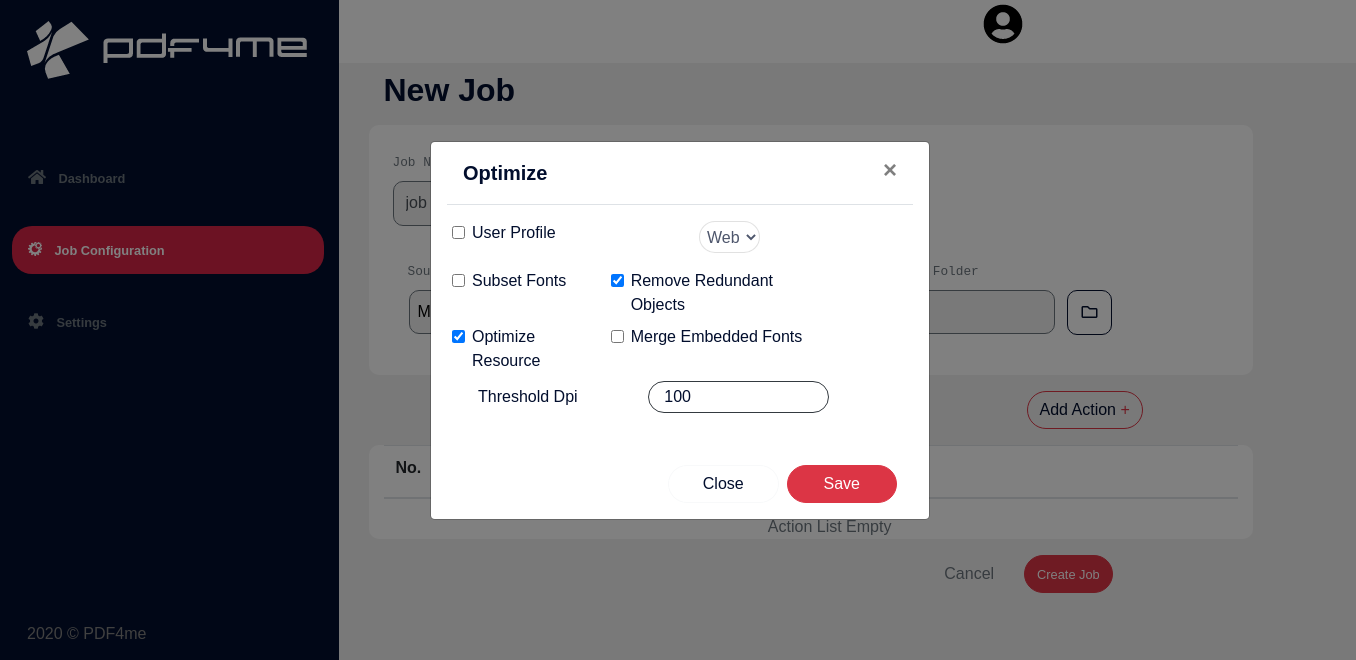Optimize
Optimize will enable customized compression & optimization of PDF files.
Parameters
- User ProfileCheckbox, Required
These are predefined values as follows. First one is “web”, optimization for the Internet:small size, short download, fast display. Second one is “print”, optimization for print: correct fonts, right color scheme, suitable resolution. Third one is “max”, optimization for the Internet: small size, short download, fast display.
- Subsets fontsCheckbox, Required
Subsetting and merging of fonts. Subsets embedded fonts and merges embedded font programs of different subsets of the same font, granted they can be merged. Sub-setting refers to removing those glyphs in a font that are not actually used in any text contained in the PDF. If for any reason, e.g. postprocessing, fonts shall not be subset, set the property subsetFonts to false.
- Remove redundant objectsCheckbox, Required
Removal of redundant objects. Duplicate objects are removed in order to reduce the file size.
- Optimize resourceCheckbox, Required
Unused resources such as images, fonts, and color spaces are removed. Also content streams are re-built.
- Merge embedded fontsCheckbox, Required
Font programs are merged, if they originate from the same font, e.g. they are of the same type, have the same name and encoding. Merging of Type1 (PostScript) and TrueType fonts is supported.
- Threshold DPIInteger, Required
Threshold resolution in dots per inch (DPI) to selectively activate re-sampling for color images. Only color images with a resolution above the threshold DPI will be re-sampled. The value -1 deactivates re-sampling for color images. See also thresholdDPI.