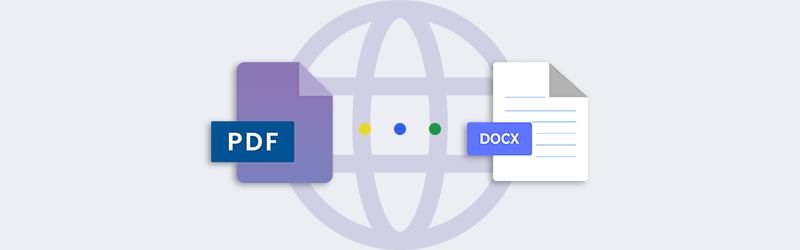How to generate MS Excel Spreadheets from PDF?
Generate Microsoft Excel Spreadsheets from PDF
Hello Folks! Have a PDF with a lot of tables you want to edit or export as a spreadsheet. Well, this is the perfect tool for you - The PDF4me PDF to Excel. Make the most out of this tool for converting the tables in your document into XLSX files for easy editing. You can always convert the edited excel documents back to PDF by using the PDF Converter or Excel to PDF tools.
How to Convert PDF to XLSX spreadsheets?
Well, we have two quality options for converting PDF documents into MS Excel files.
- Normal
- High
Normal quality produces Spreadsheets faster, but may not completely be accurate. The High-quality option implements a highly accurate OCR to scan the PDFs to extract data and generate Microsoft Excel files.
The With OCR profile for XLSX generation is for only PDF4me Pro users. Subscribe to the Pro plan for access to premium features and unlimited conversions.
Select the PDF to Excel feature from the feature’s page.
Upload or Drag & drop a PDF file.
Select the quality profile for conversion.
- Standard: Restricted character handling and formatting
- With OCR: Best character handling. Implements best in class OCR.
- Click Start Convert. Once the processing is completed, your Excel file will be ready for download.
Try uploading files from cloud storages like Google Drive or Dropbox for faster processing. This will also help you save your data usage.