
My Docs - Fast and secure cloud storage for documents
We always handle a lot of digital documents. It is important that we have a place to store them securely and be able to access from any device from any place. We have a lot of cloud storage that offers secure storage possibilities. But the problem is when we want to process the documents further, we have to download them again and pass them to a different application for processing.
PDF4me thought through this problem and has come up with the perfect solution. The My Docs cloud storage is the perfect way to store your confidential business documents as well as process them. You can also quickly share these documents via mail or as a link when required. They are saved at highly secured servers ensuring the best data security and privacy.
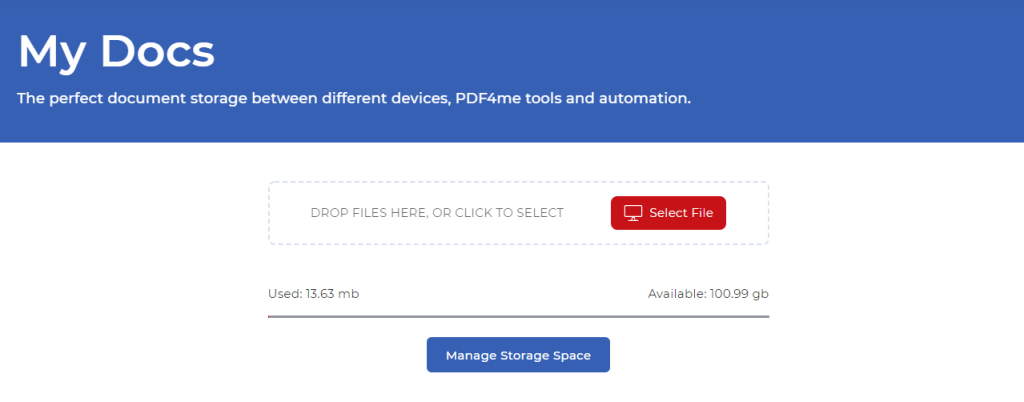
How to access My Docs?
To access your My Docs storage you will first require a PDF4me Subscription. Once you are logged in to your account, you can access My Docs storage from the User Menu.
How to process documents stored in My Docs?
You can directly access your documents or images stored in My Docs for processing with PDF4me Tools. E.g, launch any PDF4me tool and you can find the My Docs button using which you can directly upload the files to the tool. This saves time and data and prevents creating any local copy of your file.
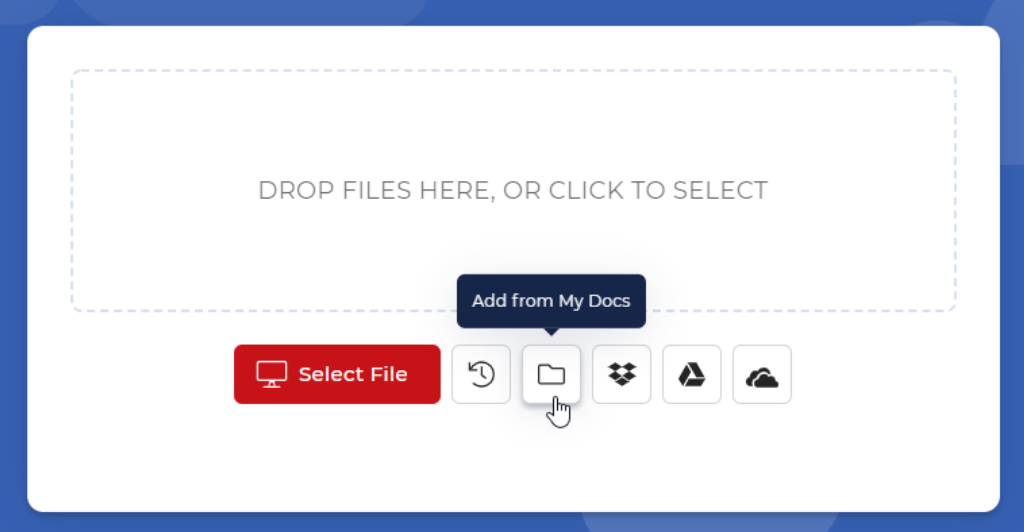
How to save files to My Docs?
Saving files to My Docs is very easy. After processing any file using PDF4me tools, on the result page, you will find the Save to My Docs option in the drop-down.
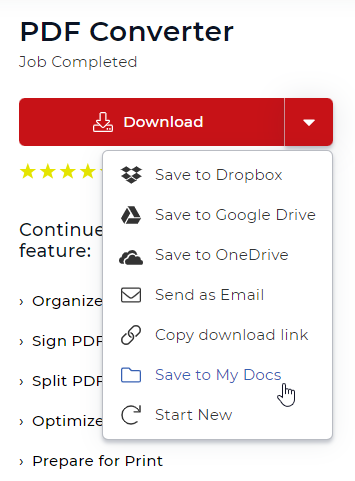
My Docs and Workflow automation
You can also make use of My Docs as the perfect storage option for your output files in PDF4me Workflows automation. The My Docs storage is the fastest storage option when it comes to Workflows automation. Make use of the Save to MyDocs action to save processed files automatically to your My Docs storage.
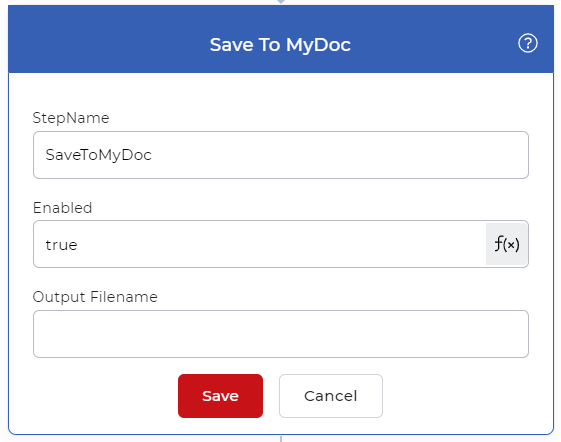
How to add more space to My Docs?
Want to add more space to your My Docs cloud? You can easily subscribe to additional space from your Subscription menu in your Account Settings. With a PDF4me Pro Plan, you already get access to 1 GB of My Docs Storage.
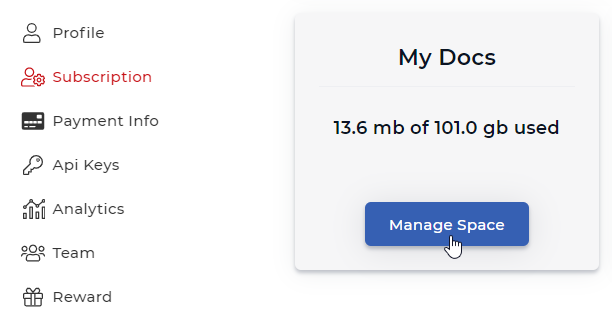
Get a PDF4me Pro Plan now and get unlimited access to the features and also gain access to Workflows document automation.



