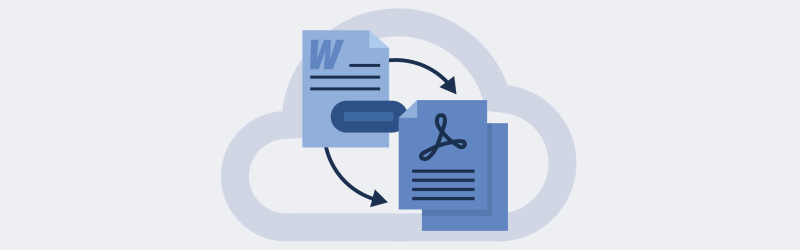
How to Linearize PDF documents for Fast Web View?
Web Optimized PDF – An Overview
Time, data & quality are of great importance in the digital world. We lose interest when online publications and documents take longer to load or respond. Moreover, poorly compressed PDF documents can make emails larger thereby slowing down communication or prevent the exchange of documents by email altogether. Small and linearized PDF documents reduce response and load time significantly.
But now let’s see in detail why it is important to Optimize documents for Web. We will also briefly see how this is achieved.
Why to Optimize for Web?
Web applications become popular and relevant these days based on the performance & quality of information. Response speed is an important aspect in which Web applications are ranked in the present day. Optimizing your electronic documents has great advantages in Web Applications
Enhanced performance due to Fast Web View enabled
Faster loading of documents as they are received as streams of data
Better viewing in Web with RGB coloring
Less use of data due to small size
PDF4me has one of the best engines that generates optimized documents that are great for Web Applications.
How PDF4me Optimizes documents for Web?
PDF4me Compress tool is tuned to deliver high compression with no or minimum visual quality loss. It is achieved by:
Removing redundant and unnecessary data for electronic document exchange
Down-sampling, clipping, and intelligently compressing images
Merging and sub-setting fonts
Linearizing the output
Converting colors to RGB
Removing redundant data and compressing the images helps in reducing the size of the document by a large extend. Merging complementing Fonts and sub-setting fonts will reduce the file size for easy download from web resources.
Linearizing
The idea behind linearization is faster display of PDF documents from the web. This is achieved by arranging the document structure in a specific way by adding XREF tables which specify the position in the file of certain objects. More Info…
When a compatible PDF viewer finds a linearized PDF, it halts the download after receiving the xref table and first page. Navigating to a different page sends a request for just that section of the document to the webserver, by means of an HTTP Partial Content request - effectively performing random access on the file over the web.
Modifying PDFs (adding or updating Form fields, etc.) will remove linearization
Adding more than one digital signature removes linearization. Also ensure digital signature is added only after linearizing.
Linearizing or optimizing documents for Web can be easily achieved using PDF4me Optimization. Start optimizing PDF for Web using the PDF4me Optimize For Web tool.
How to know if a PDF is Web Optimized?
Using the PDF4me Metadata Editor
- Upload your PDF to the Metadata Editor
- Go to the Advanced tab and your will be able to see the status of Fast Web View of your PDF
If the status is Yes then your PDF is linearized.



