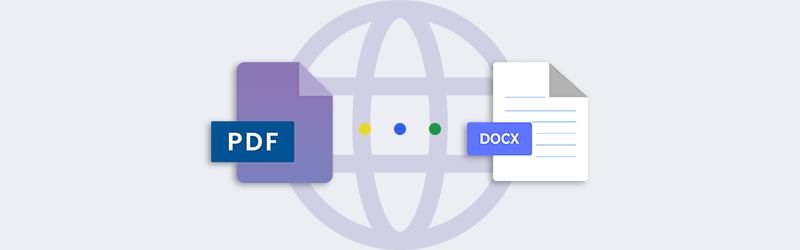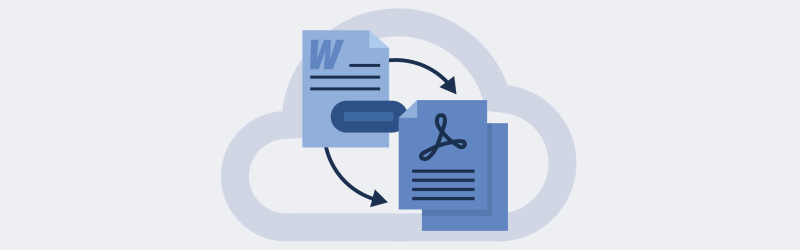
How to generate high-quality ebooks from PDF?
Create eBooks for easy online reading
Reading has always been the key to the revolution of knowledge and expansion of the human mind. Books have played a significant role in the transfer of information, preservation of data, and engaging people. Digitalization has found its way to make Books in an electronic format called eBooks.
PDF4me has introduced a new tool that will help you with your ePublishing needs. Easily convert your PDF to eBooks using our eBook Converter. Convert PDF to ePub or PDF to MOBI in simple steps using the eBook Converter. The ePub and MOBI files generated are at their best quality and compatible in almost any eReader.
How to transform your documents into eBooks?
Let’s see how you can get your documents into readable eBooks.
- Select the eBook Converter feature from the Home Page.
- Upload or Drag and Drop the document - Supports Microsoft Office common document formats and PDFs
- E.g. Word to ePub or Excel to ePub
You can select the eBook format of your choice - ePub or MOBI
- Once configured, click Start Converting
Done! PDF4me will convert your document into reflowable eBook files that are compatible across any mobile device. Start reading with a compatible eReader app or extension in your Browser.
Convert ePub to PDF or MOBI to PDF as well
You can also convert your eBooks to PDF as simply as you convert any other docs to PDF.
- Select the PDF Converter feature from the Home Page.
- Upload or Drag & drop eBook - ePub or MOBI - files.
- Click “Start Convert”. Once the processing is completed, your PDF files will be ready for download. You can also download the files as a Zip.
You can always send the Output files across directly via mail or even share it with others as a link. The respective files will have a download validity of 14 days. After this, the files will be deleted from PDF4me servers as a part of our security policies.