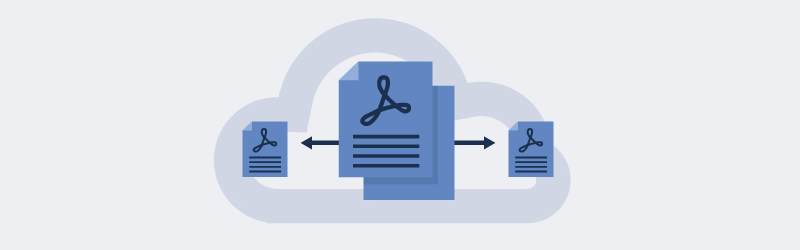
How to Compress PDF tool for reducing PDF size?
Easily shrink the size of your large PDFs by using the Compress feature in PDF4me. Compress large PDFs using predefined profiles to suit your purpose.
Compress your documents in 2 different flavors
- Default - Moderate compression - Small reduction in quality
- Max - Compressed to the maximum possible - Reduced quality
How to Optimize Your PDF?
Compressing large PDFs by reducing the filesize of PDF can be easily achieved using PDF4me. You can reduce the size of PDFs in 2 ways
Using Compress PDF feature
- Select the Compress feature in PDF4me.
- Drag and drop or Upload large PDFs.
- Select the desired profile for compression
- Select Start Compress
Drag and drop maximum files at a time and use Compress to reduce the file size. Download the processed files like ZIP, which will help you reduce the size further.
Using the Convert to PDF
Compress the size of any large document format after converting them to PDF in a single step.
- Select the PDF Converter feature in PDF4me.
- Drag and drop or Upload large documents.
- Select the desired profile for compression (Only Default and Max profiles available)
- Select Start Convert
Done! PDF4me will convert the document to PDF and compress the size of it for further use.



