Text Stamp
Creates textual stamps on PDF documents. This feature lets you highly personalize your stamp.
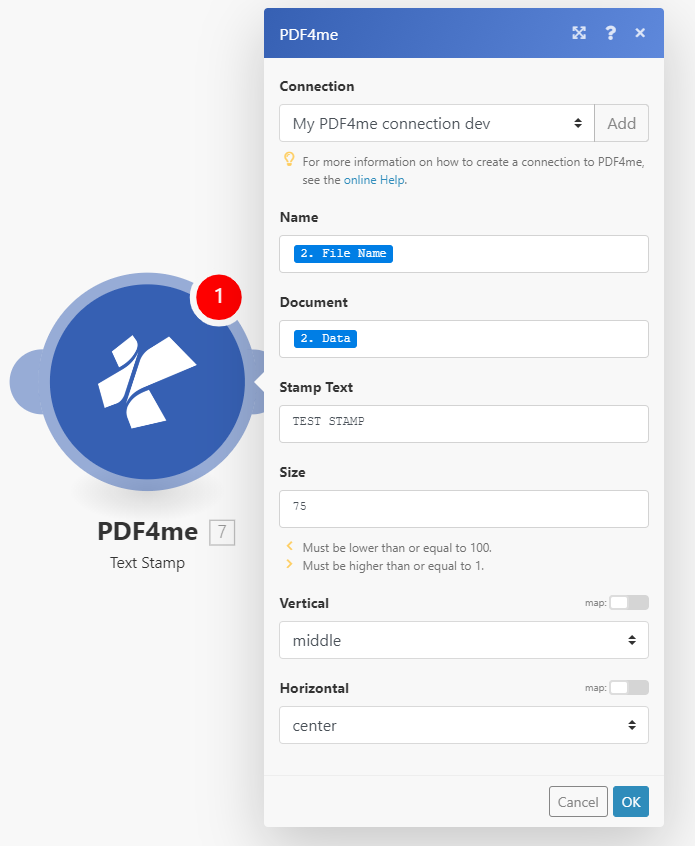
Parameters
- NameString, Required
Filename including extension.
- DocumentBuffer, Required
PDF file to apply stamp/watermark. The file uploaded should always be PDF. The file should be passed as a binary file.
- Stamp TextString, Required
Text to be applied as watermark/stamp.
- SizeNumeric, Required
The size of the stamp/watermark. The size should be between 1 -100.
- VerticalEnum, Required
Vertical alignment of text stamp. The allowed values are
- Top - top edge of the page
- Middle - equal distance from top and bottom edge of the page
- Bottom - bottom edge of the page
- HorizontalEnum, Required
Horizontal alignment of text stamp. The allowed values are
- Left - left edge of the page
- Center - equal distance from left and right edge of the page
- Right - right edge of the page
Output
- NameString
The name of the output file.
- Doc DataBuffer
The output document in Base64 format.

