Image Stamp
Creates image stamps on PDF documents. This allows you to highly personalize your stamp.
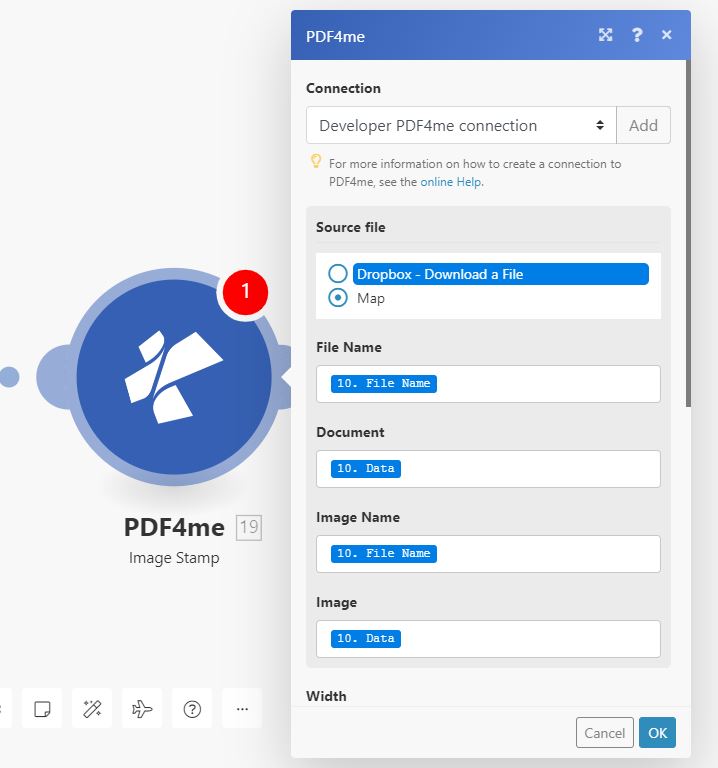
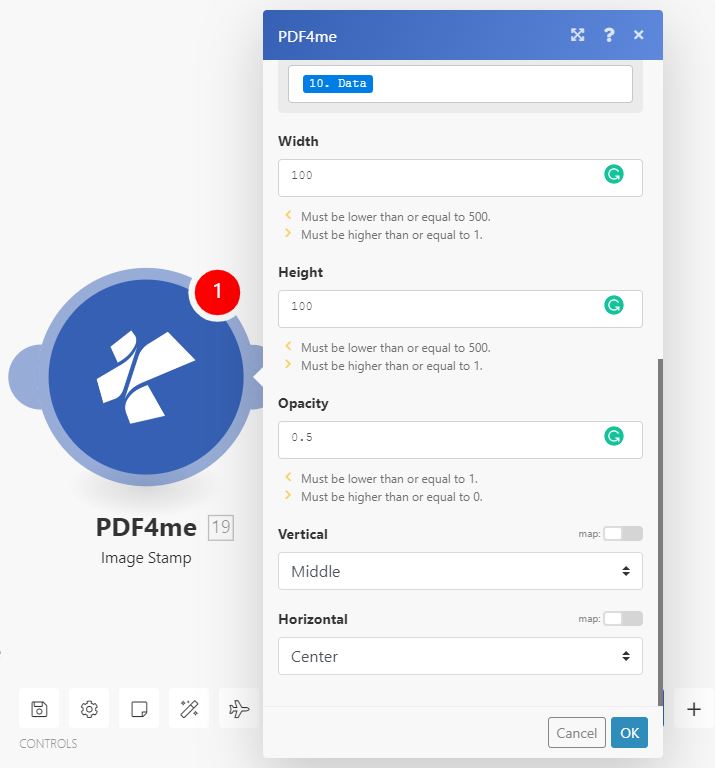
Parameters
- File NameString, Required
Filename including extension.
- DocumentBuffer, Required
PDF File to be password protected. The file should always be PDF. The file should be passed as a binary file.
- Image NameString, Required
The name of the image file with extension.
- Imagebinary, Required
The image file which needs to be used as a stamp.
- WidthInteger, Required
Width of the image file.
- HeightInteger, Required
Height of the image file.
- OpacityFloat, Required
The opacity of the image.
- VerticalEnum, Required
Vertical alignment of image stamp. The allowed values are
- Top - top edge of the page
- Middle - equal distance from top and bottom edge of the page
- Bottom - bottom edge of the page
- HorizontalEnum, Required
Horizontal alignment of text stamp. The allowed values are
- Left - left edge of the page
- Center - equal distance from left and right edge of the page
- Right - right edge of the page
Output
- NameString
The name of the output file.
- Doc DataBuffer
The output document is in Binary format.

