Add Barcode
The feature lets you create the most common standard barcode types.
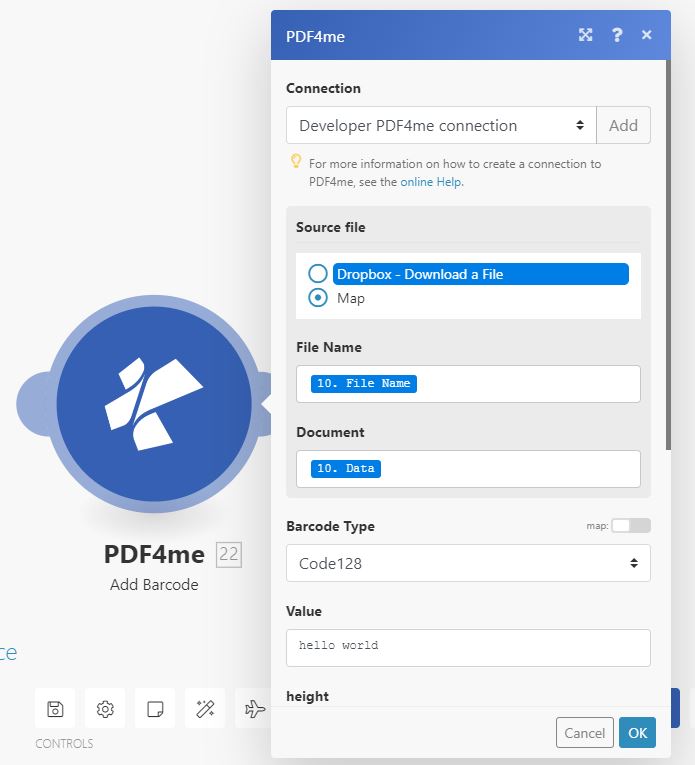
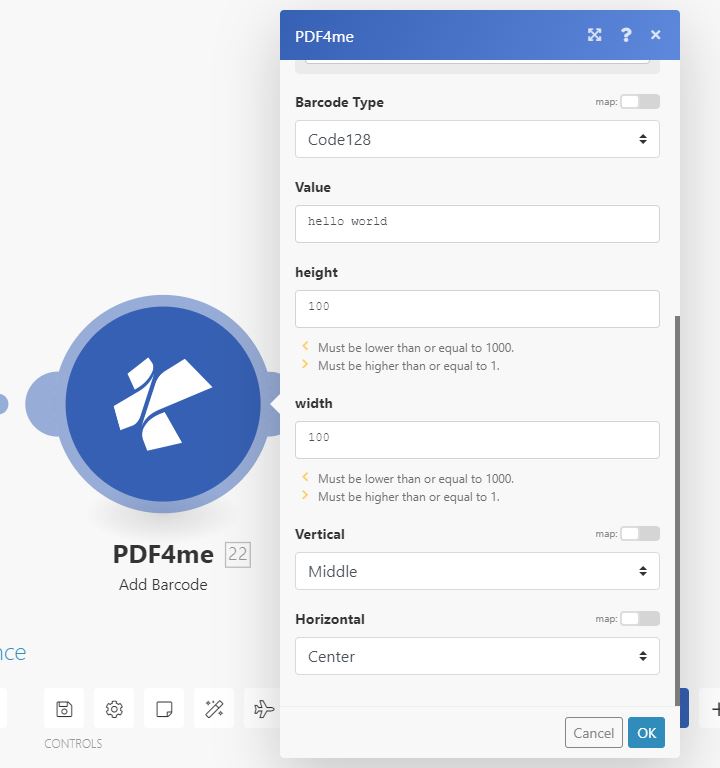
Parameters
- File NameString, Required
The name of the PDF file.
- DocumentBuffer, Required
The PDF file for adding a barcode.
- Barcode TypeEnum, Required
Select a prefered type of barcode.
- ValueString, Required
The value to be stored inside the barcode.
- HeightInteger, Required
The height of the barcode.
- WidthInteger, Required
The width of the barcode.
- VerticalEnum, Required
Vertical alignment of text stamp. The allowed values are
- Top - top edge of the page
- Middle - equal distance from top and bottom edge of the page
- Bottom - bottom edge of the page
- HorizontalEnum
Horizontal alignment of text stamp. The allowed values are
- Left - left edge of the page
- Center - equal distance from left and right edge of the page
- Right - right edge of the page
Output
- NameString
The name of the output file.
- Doc DataBuffer
The output PDF file.

