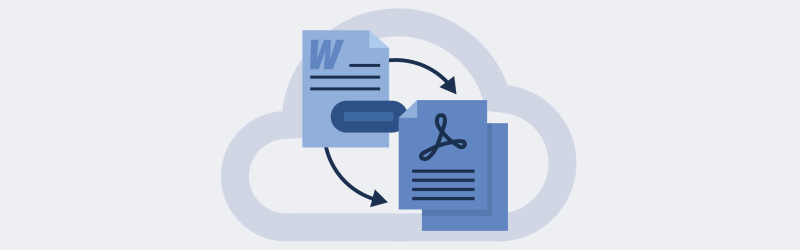
PDF4me Browser Extension for Quick Conversions
Developed to integrate with any latest versions of Google Chrome, Firefox, Vivaldi, Brave, Opera, and the new Microsoft Edge browser. PDF4me helps you quickly Convert and Manage your documents.
Convert your attachment easily from your gmail using the all new PDF4me Browser Extension (currently not supported in Firefox). Instead of downloading your attachments and uploading them, you can directly give to conversion from your inbox itself.
The files you can convert to PDF are
- Word files
- Excel files
- Powerpoint files
- Image files (jpg, png)
Your can also convert all your PDF attachments to Word, Excel, Powerpoint and Images. The Extension can be downloaded for free from the Extensions or Add-ons store of the particular browser.
PDF4me Browser Extension is available for the following browsers
- Google Chrome
- Mozilla Firefox
- Microsoft Edge (New)
- Brave
- Opera
- Vivaldi
How to Install?
How to directly convert attachments from Gmail?
- Open a mail containing a file attachment. Hover your mouse over the file and click on the PDF4me icon.
This feature is not currently supported by Firefox.
Select from the list the available options for conversion
- If file is PDF, you can see the options - Convert to Word, Convert To Excel, Convert to PPT, Convert To Image.
- If its an Office(Word, Excel and Powerpoint) file or Image, it will show Convert To PDF.
After selecting the option, the process starts to upload the file and then redirects towards the PDF4me site, where our app converts your file in a few moments.
On completing your conversion, the file will be ready for download.



