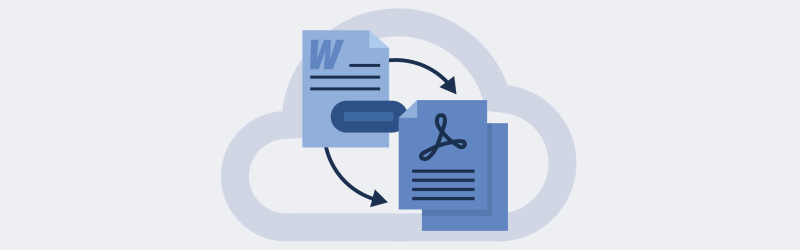
How to convert document files to PDF?
Convert your office document to a PDF. We support the following document types at the moment to convert to PDF:
- Word to PDF: Doc, Docx to PDF
- Excel to PDF: Xls or Xlsx to PDF
- PowerPoint to PDF: PPT or PPTX to PDF
- Image to PDF: PNG, JPEG, GIF, TIFF, BMP, SVG, or JPG to PDF
Many more will come. The office doc types are just the starting phase, and we have plans to increase this list.
Convert here single files to PDF or convert multiple different filetypes at once to PDF.
If you need a single PDF after conversion, this is the right place. Select Merge PDF output files into single PDF and reorder the documents for the merged PDF.
The conversion to PDF can also be parameterized to get the optimal PDF. Select either of these optimization profiles:
- Web: optimized to show the PDF for web
- Size: compress the PDF to its minimal size without losing quality
How to Convert to PDF
The most chosen form of delivering well structured and authored information is still over PDF and will also be for the next foreseeable time. PDF provides the required context to structure content information, layout, and images. With our easy PDF Converter tool, you can bring your content of different types into a world-class quality PDF. Follow these steps to get to your prime PDF.
Upload one or more files of different document types to the PDF Converter.
- E.g, convert simultaneously Docx, Xlsx, and an image at the same time.
Choose how you want to have your resulting PDF.
- From here you can also choose other features:
- Optimize for web or highly compressed size
- Reorder docs and merge to a single PDF
Get your PDF now, click Start Convert.
Download the files as PDF or as a Zip.
Convert to PDF, optimize, and merge all in one single step. It can not be easier than that.
Any more questions, check out the Help / Support page.
Use Cloud storage such as Google Drive or Dropbox to upload your documents. Save a lot of data & time in processing your documents.


