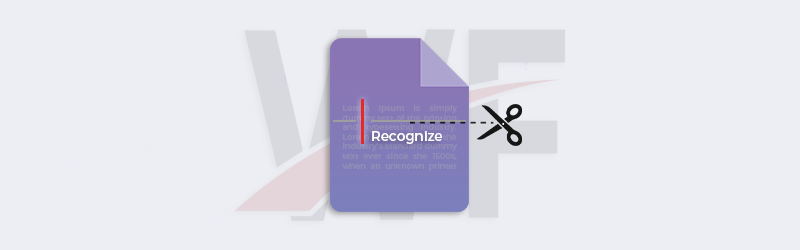How to add Barcode to PDF in Make using PDF4me?
Make lets you connect apps and automate processes and convert them into logical workflows and save your time. Transfer and transform data between apps 24 hours a day and seven days a week, Make will automate processes and let you focus on the most important tasks. PDF4me on the other hand is your must-have document management suite to automate all the tedious document tasks you used to handle manually.
PDF4me lets you generate a barcode and add them to your PDF files. Create the most popular types of Barcode and automate adding them to your PDF files with Make and PDF4me. Furthermore, merge a PDF, read a barcode, add text and images to a PDF with the PDF4me actions in Make. Read more in our documentation for Text Stamp and Image Stamp.
Let’s look at the case of adding a Barcode to a PDF in your Cloud storage.
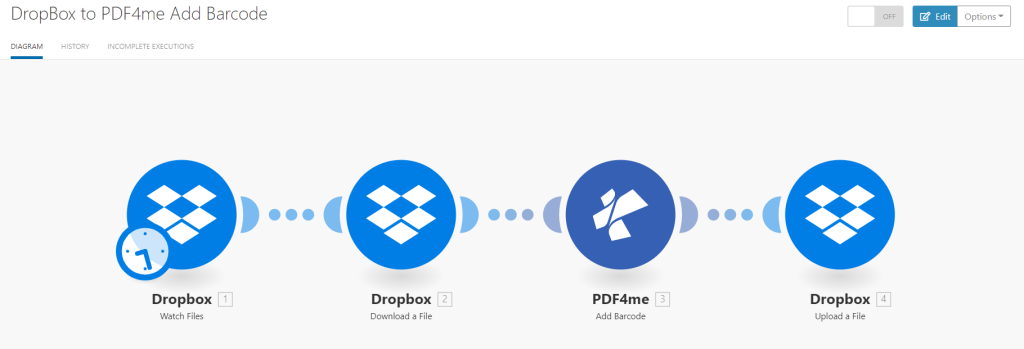
Step 1: Add a Dropbox watch files action
To begin with, you would need a trigger to set off the Make scenario. Add a Dropbox module to watch or new files in a specific folder. Whenever a new PDF file is detected in the folder, the scenario is triggered.
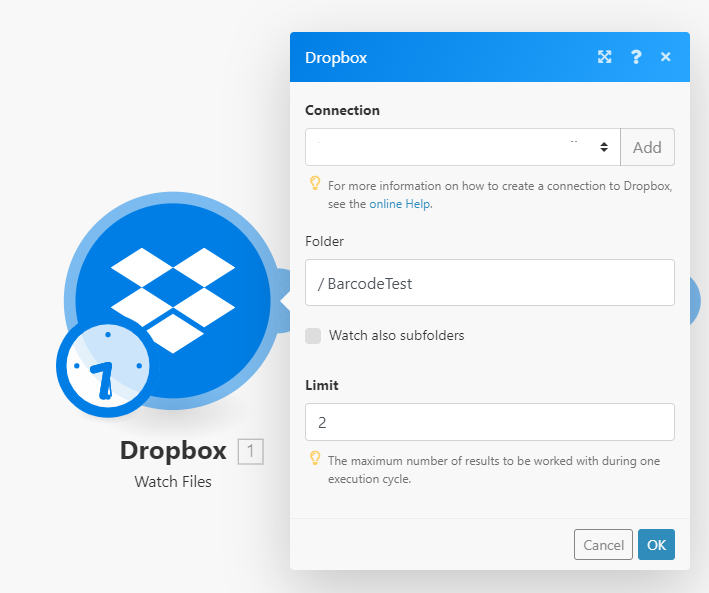
Step 2: Add a Dropbox Download files action.
Once a new file is detected the trigger will set the next action to download the file for processing.
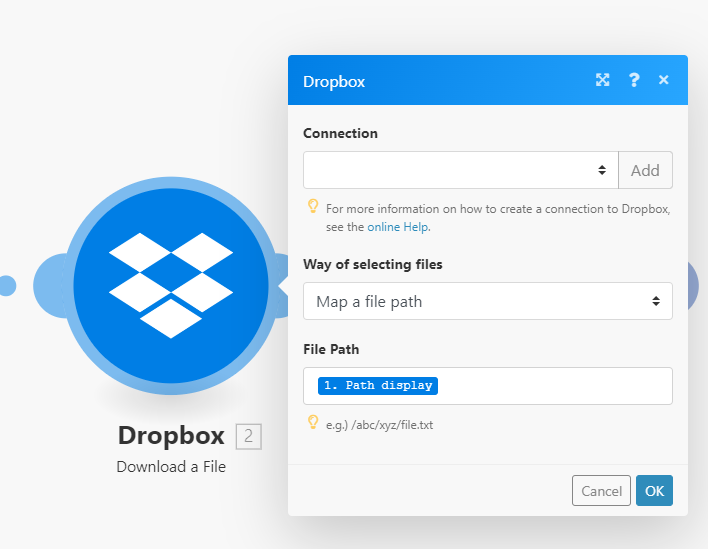
Step 3: Add Barcode or QR COde with PDF4me
As soon as the file is downloaded, add a PDF4me module - Add Barcode to PDF. Configure all the parameters as required.
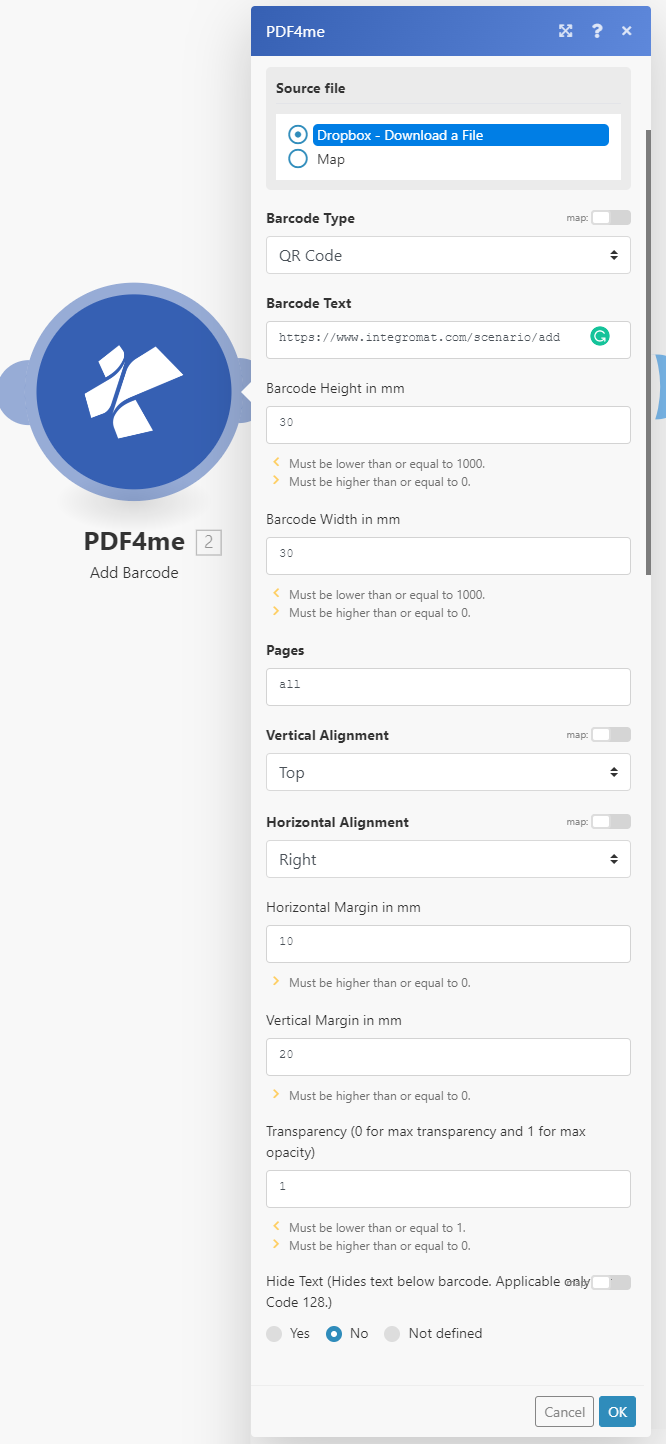
- Barcode Text
- Barcode type
- Pages
- Vertical position
- Horizontal position
- Vertical margin
- Horizontal margin
Step 4: Add a Dropbox Upload files action
Upload output and save to the specific folder in Dropbox as you desire.
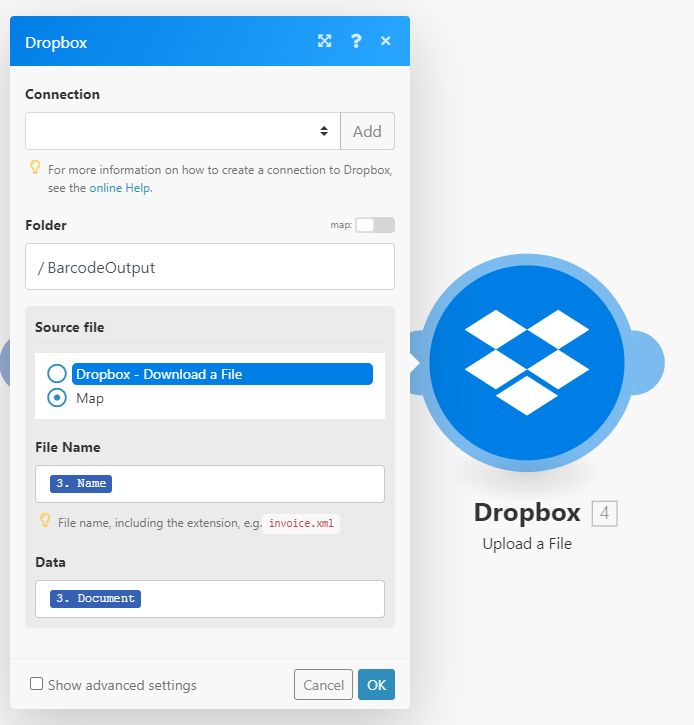
Get a PDF4me Developer Subscription, and you will be able to run document automation for adding barcodes without breaking. Save valuable time to focus on your most important business processes.
Feel free to try our Add Barcode feature online and see how it works. Create precise Barcodes or QR codes to embed machine-readable information into your business documents.