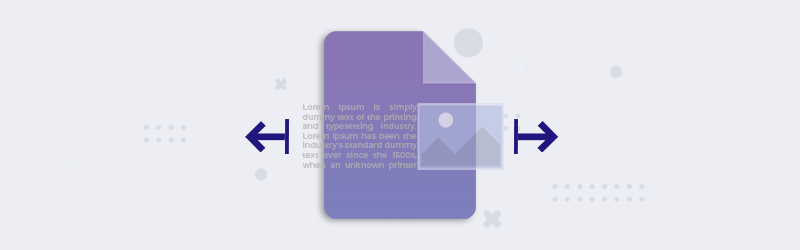How to rotate and delete pages of your PDF online?
Are you ever needed to delete a single page out of a bigger PDF? Or, are some of your PDF pages wrongly rotated? Or, you need to move a page to the first position?
All this and more can be done with the pdf4me organize PDF feature. Load the document and modify it as you need and create a new file.
How to Organize PDF pages?
The pdf4me organize feature is the easiest online way to organize your PDF. Follow these simple steps:
Upload a PDF into our organize feature
A new screen will show now all pages, one-by-one.
- Don’t worry about large files, and all pages will come. They will be rendered as image thumbnails and shown on this pdf4me reorganize screen. Multiple thousand pages show up on the screen.
With the page thumbnails you are new free to use any of this PDF edit features:
- Reorder pages
- Delete pages or restore pages if you need them again
- Rotate clockwise/anti-clockwise
- Different Select features like multi-page select, invert the selection, show deleted pages
Your document is now in the right shape, click “Start”.
Download the file as a PDF.
Load and organize PDFs online for free in 2 steps. It can not be easier than that.
While using laptop touchpads, double click on a page thumbnail to select the page for reordering, rotating, etc.