Rotate Document
Rotate pages of your document using PDF4me Rotate action. The pages can be rotated in three directions. Clockwise (90°), Upside down (180°) and Counter Clockwise (270°). This way, you can choose the display of the content in a direction for better visibility and presentation.
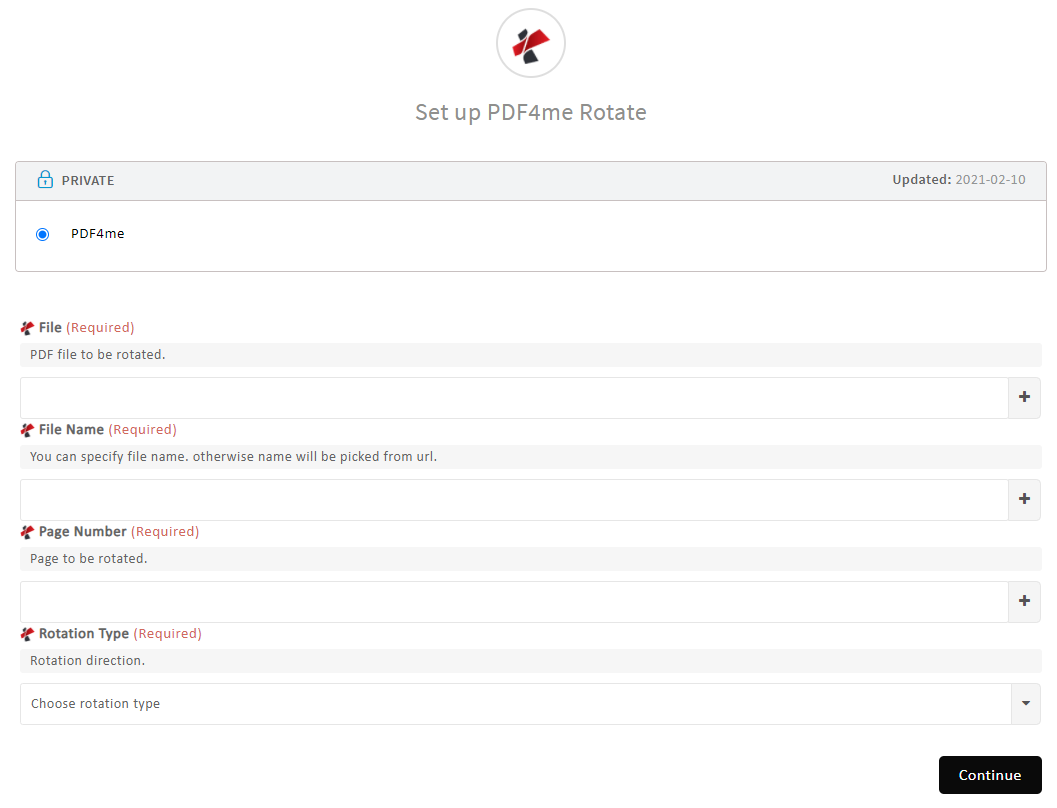
Parameters
- FileBinary, Required
PDF File to be rotated. The file uploaded should always be PDF
- File NameString, Required
Source file name with proper file extension
- Page NumberString, Required
Mention the page numbers like 1,2,4
- Rotate TypeEnum, Required
Rotate direction for pages. The allowed values are
- No Rotation (0°)
- Clockwise (90°)
- Upside Down (180°)
- Counter Clockwise (270°)
Output
- Document > DocDataByte[]
Output file content from PDF4me action
- Document > NameString
Output file name from PDF4me action

