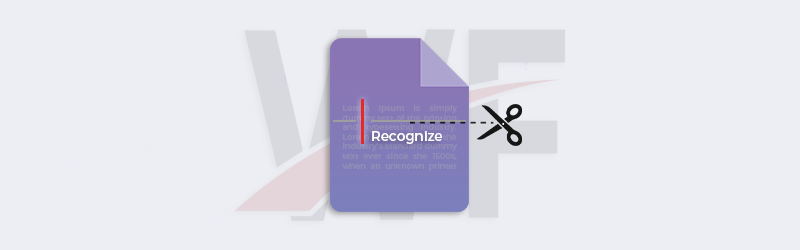Create or Read Swiss QR Codes with Zapier and PDF4me
QR codes contain machine-readable data for various purposes including Invoices. Developed in Switzerland, the Swiss QR Code is used to automate digital payments. Its mandatory for all receipts and bills in Switzerland is intended to contain a Swiss QR Code barcode that encrypts payment details. The Swiss cross sign in the center of the Swiss QR code is what distinguishes it from the rest of the QRs.
The Swiss QR Code standard is used to work with QR bills in electronic payments in Switzerland. It contains all necessary payment information required to initiate payments or to process a QR invoice. The PDF4me Create Swiss QR code can be used to create Swiss QR-compliant barcodes. You can also use the Read Swiss QR action to read data from these QRs.
Let us look at how we can use these actions with an example.
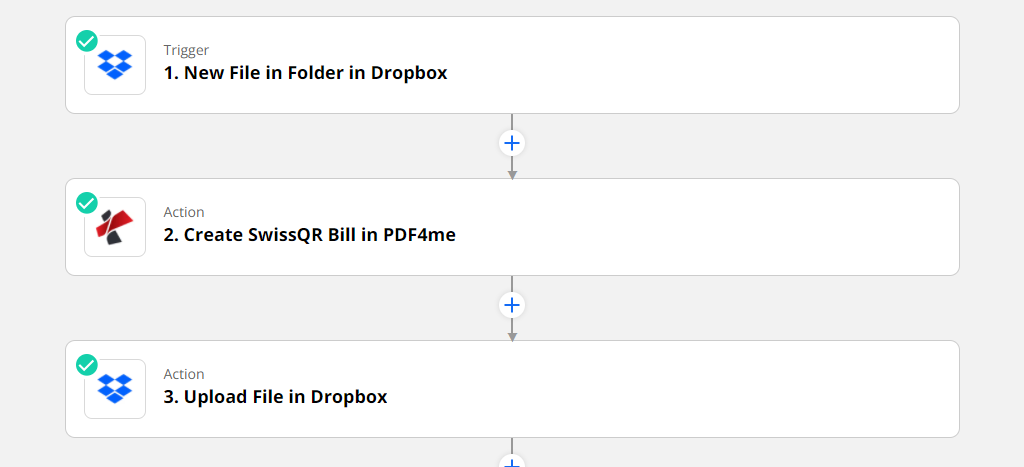
How to create Swiss QR codes?
In our example, we have a PDF in Dropbox in which the QR code needs to be added. In that, the Swiss QR code needs to be added and saved back to another Dropbox folder.
Add a Dropbox a New file in Dropbox action
The action lets you get files from your desired cloud storage. In our example, it is Dropbox storage.
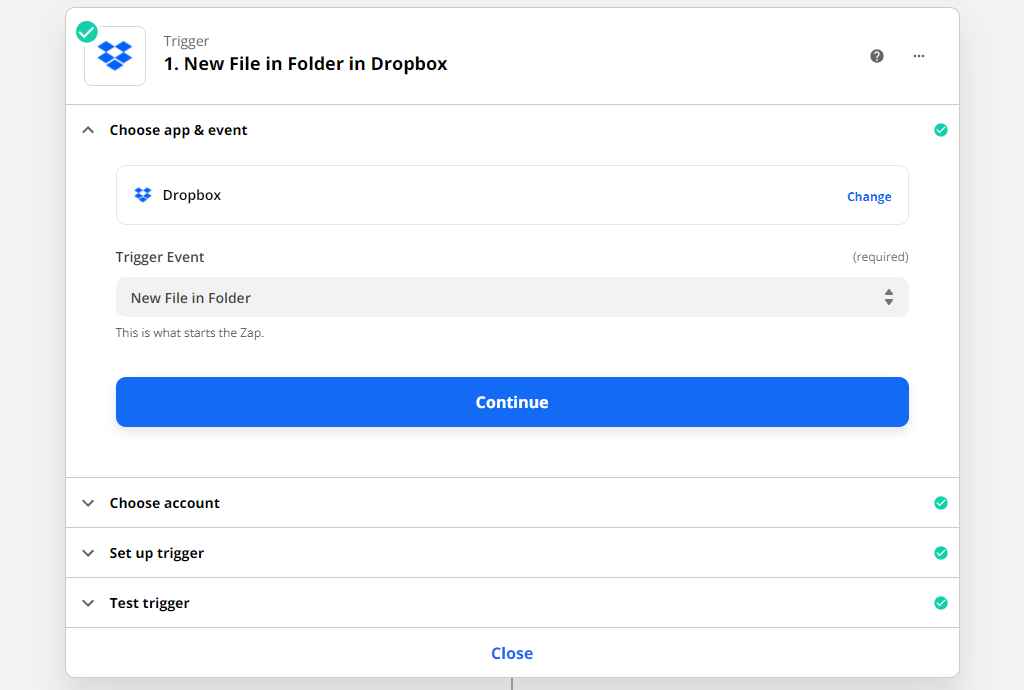
Add and configure the PDF4me Create Swiss QR action
Add the action to create the Swiss QR and configure all the necessary parameters.
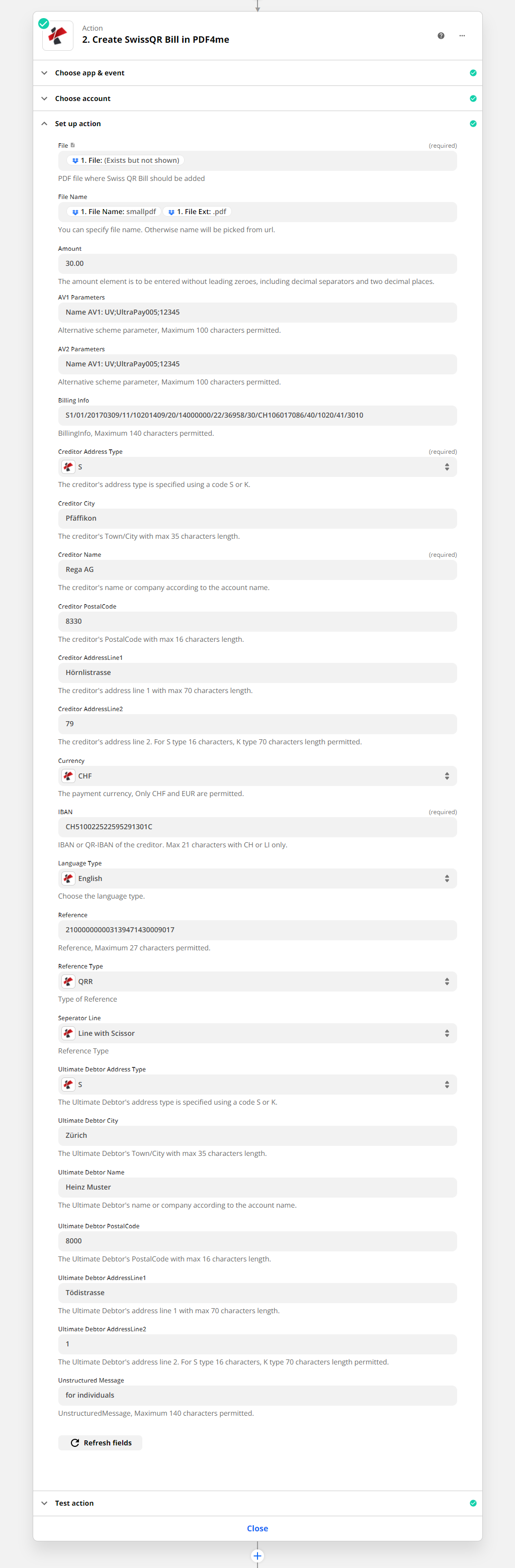
Add Upload to Dropbox action
Add Upload to Dropbox action to save the output files to your desired location. The sample output file will look like below.
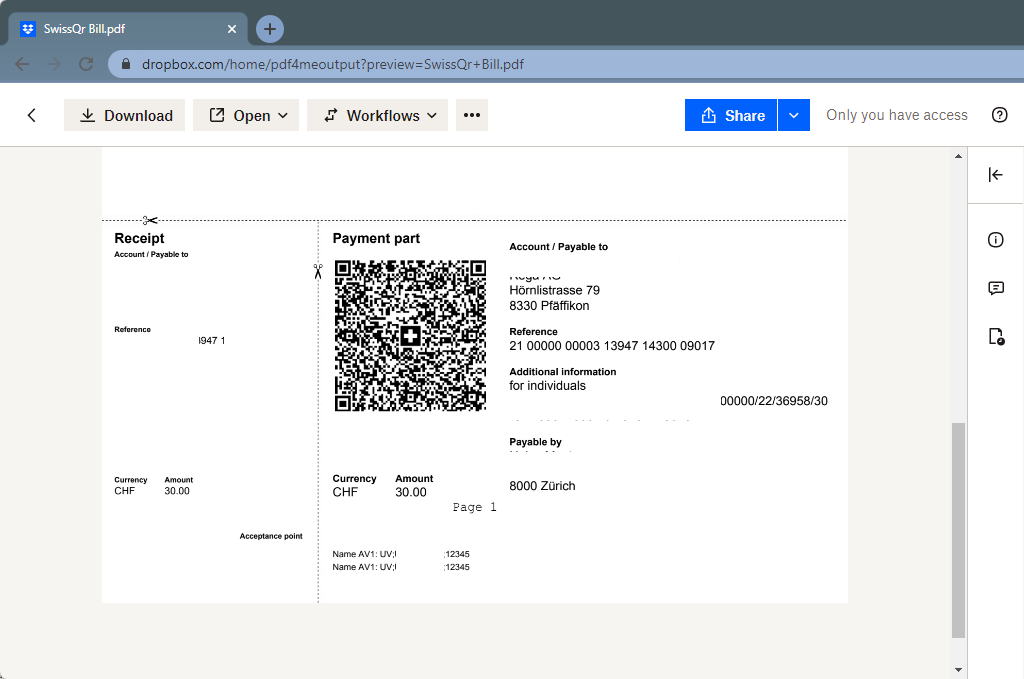
You can also use the Read Swiss QR code action to read and extract the data embedded in the QR codes.
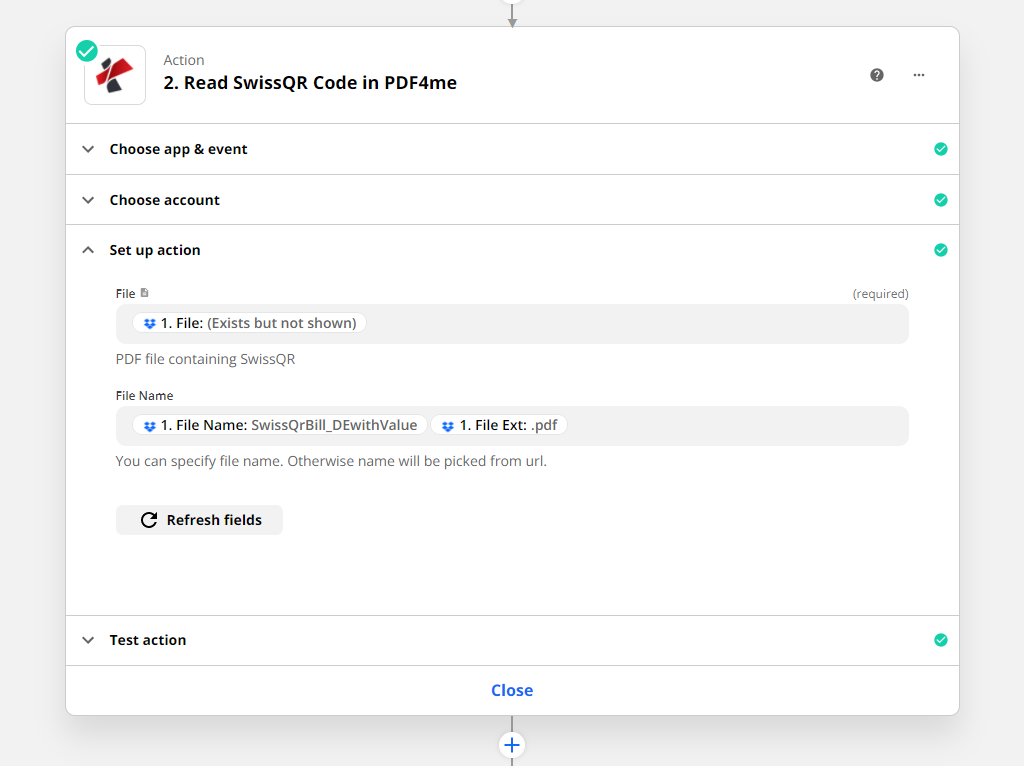
You can also try our Add Barcode or QR code online tool to create other types of commonly used Barcodes and QR codes.
With a PDF4me Developer Subscription, you can create Zaps that can create or read Swiss QR codes with the least manpower and low cost. The subscription ensures your automation never stops due to any shortage of the number of API calls.